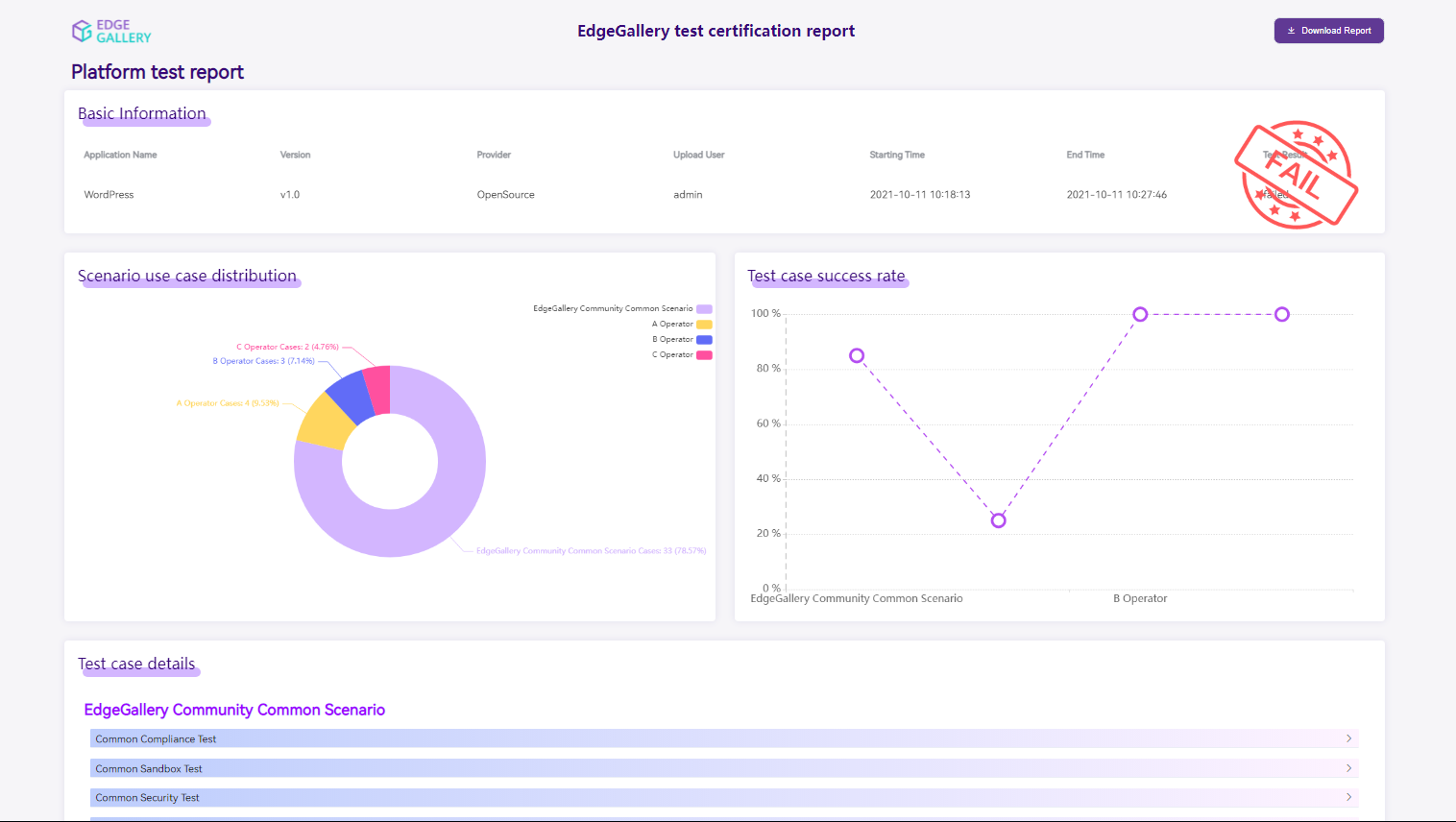ATP Guide¶
Overview¶
The application test authentication service is currently divided into management side functions and user plane functions.
On the management side, administrators can manage test scenarios, test suites, test cases, test tasks, contributed test cases and config item. The menu for contribution management is visible only to the administrator. The platform has built-in community scenarios and 3 sample operator scenarios. For community scenarios, the platform has built-in general security test test suites, general compliance test test suites, and general sandbox test test suites. There are corresponding test cases under each test suite. The platform supports one-click batch import of test models to facilitate the addition of batch test models. For test tasks with manual use cases, the administrator can manually change the test case status in the background to complete the update of the manual test case status.
For developers, after the developer platform develops app, the generated csars package will not be published to the app store until after the application test is passed. For suppliers or manufacturers who already have an application package, the app can be released to the app store after the app has been uploaded. The user can select the scene to be tested, wherein the community scene is selected and then the system dynamically displays the execution process of the test case. When the test is complete, a test report is generated and an analysis of the test results is given and the user can download the test report in pdf format. User can finish the contribution to the test case by filling the description of the test case or the way of uploading the script.
Admin Face Home¶
You can directly click on the homepage to view all test cases. The homepage also introduces the functions of each menu module and displays the statistics of the number of test tasks in the past 6 months. 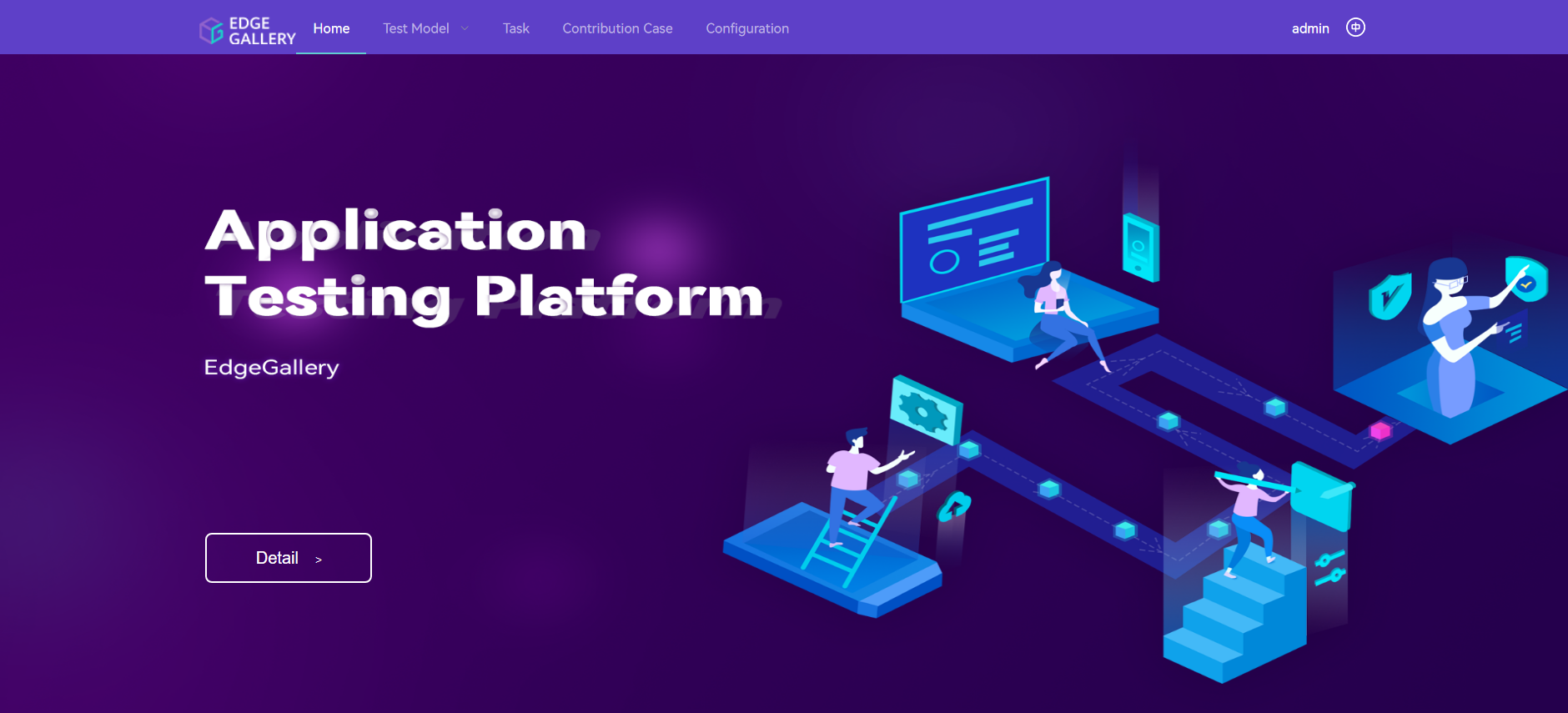
Management side test scene management¶
The test scene page displays all the test scenarios that the platform contains, the administrator can add the test scene, edit the existing test scene, and delete the existing test scene. 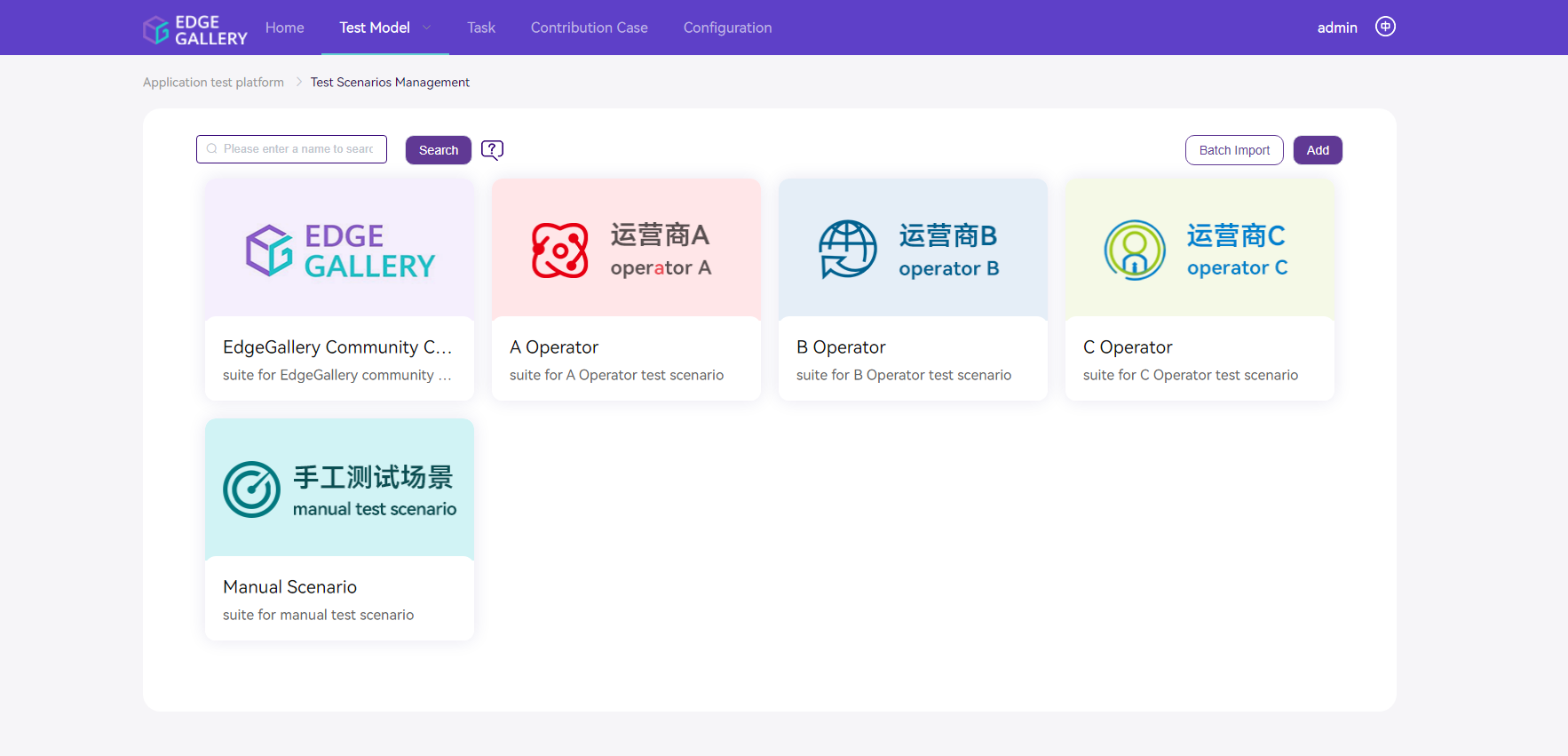
Management side test suite management¶
The test suite page displays all the test suites that the platform contains, one test suite belonging to one or more test scenarios and the administrator can add test suites, edit existing test suites and delete already existing test suites. 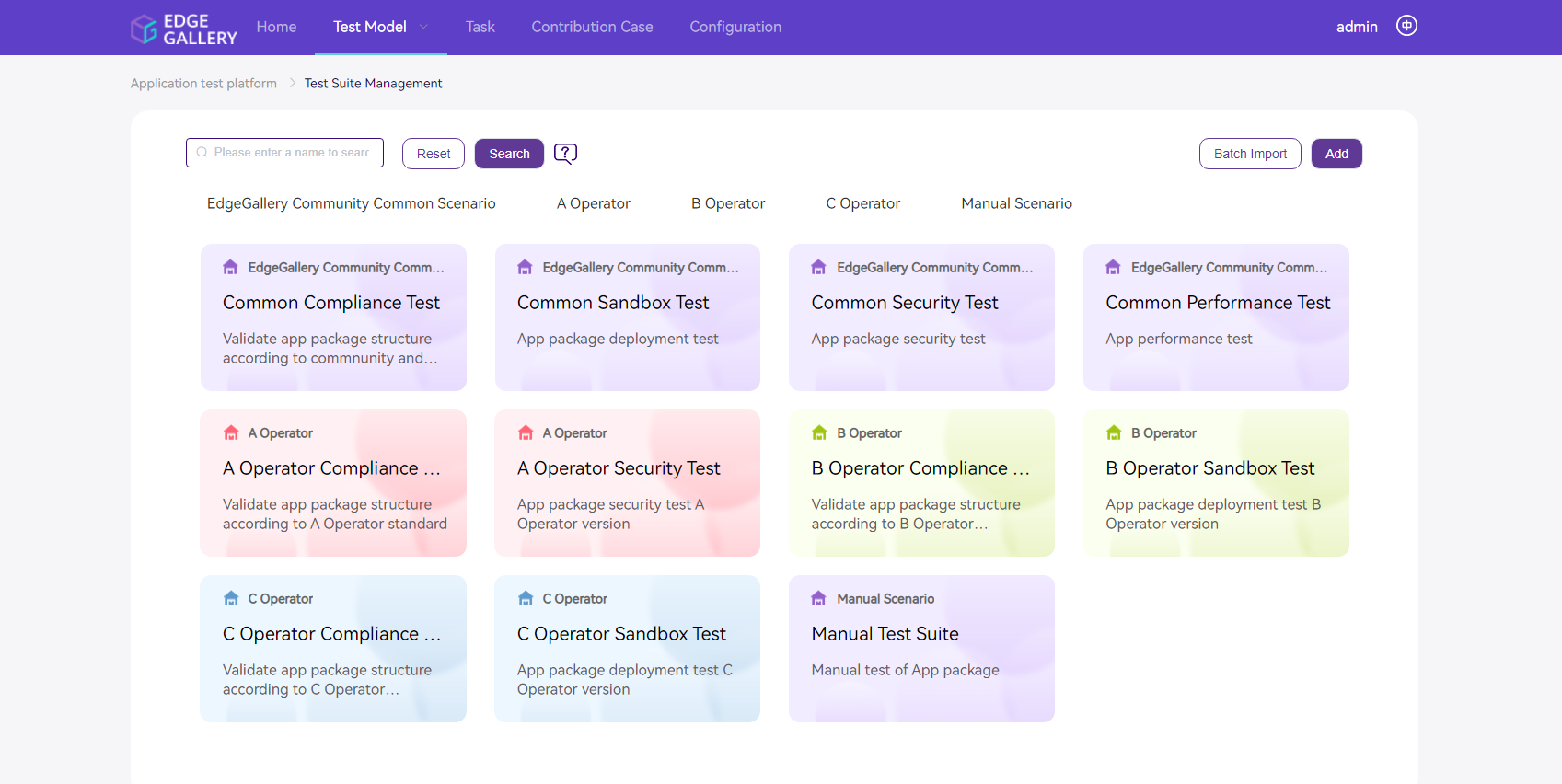
Management side test case management¶
The test case page display platform includes all test cases, one test case belongs to one or more test suites, the administrator can add test cases, edit existing test cases and also delete existing test cases. 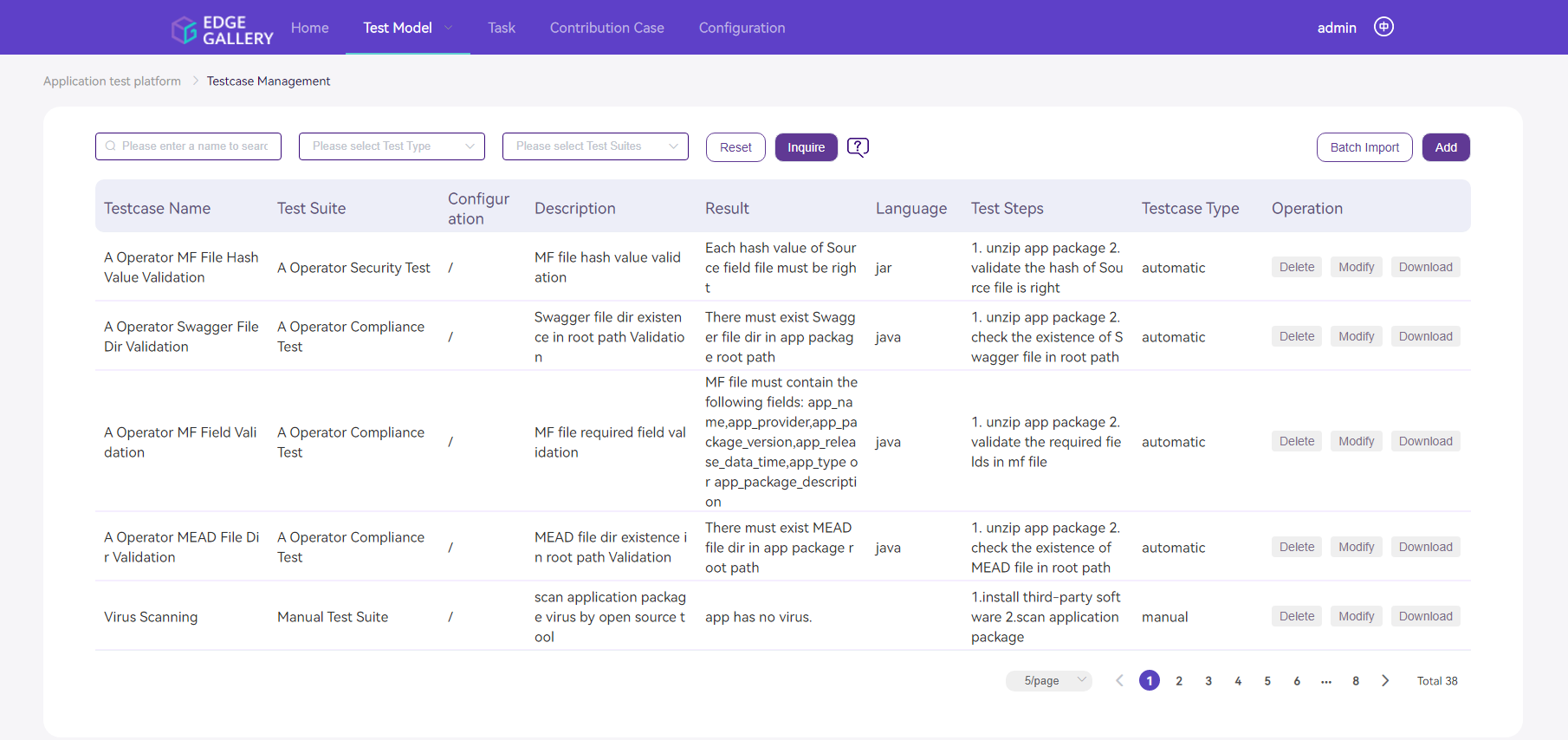
One-click import of management plane test models.¶
In order to facilitate the administrator to import test scenarios, test suites and test cases in batches, the management plane provides a test model import function. The administrator can write the description of the test scenarios, test suites and test cases in the excel sheet, and put the test case scripts and test scenario icons in the specified folder, and finally compress them into a zip package, and complete the test by importing the zip package Model batch import function. The administrator can complete the batch import function of test models in the batch import button on the upper right corner of the test scenario page, test suite page or test case page.
Management side test mission management¶
The task management shows all the test tasks and the administrator can delete the test task in bulk or modify the state of the manual use case. 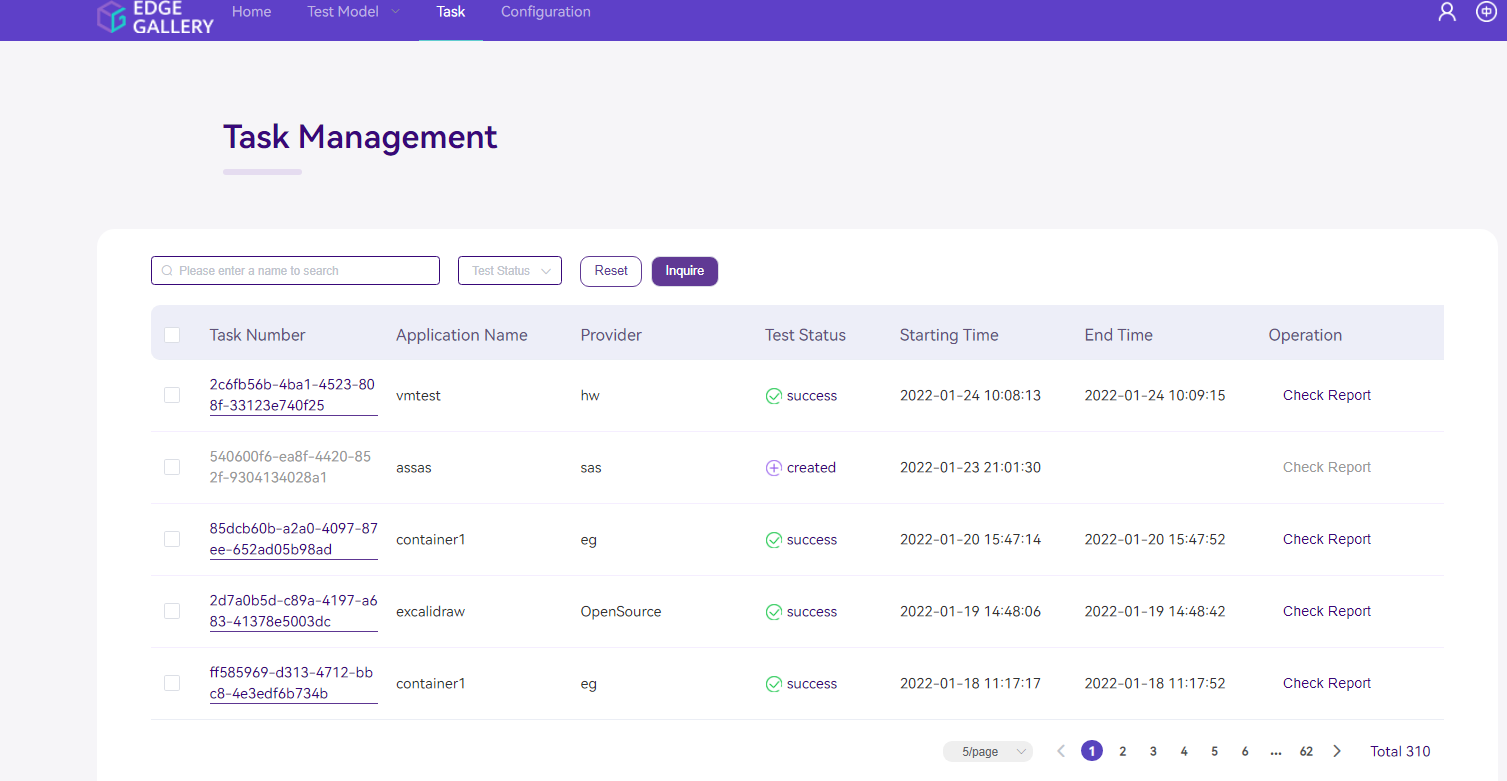
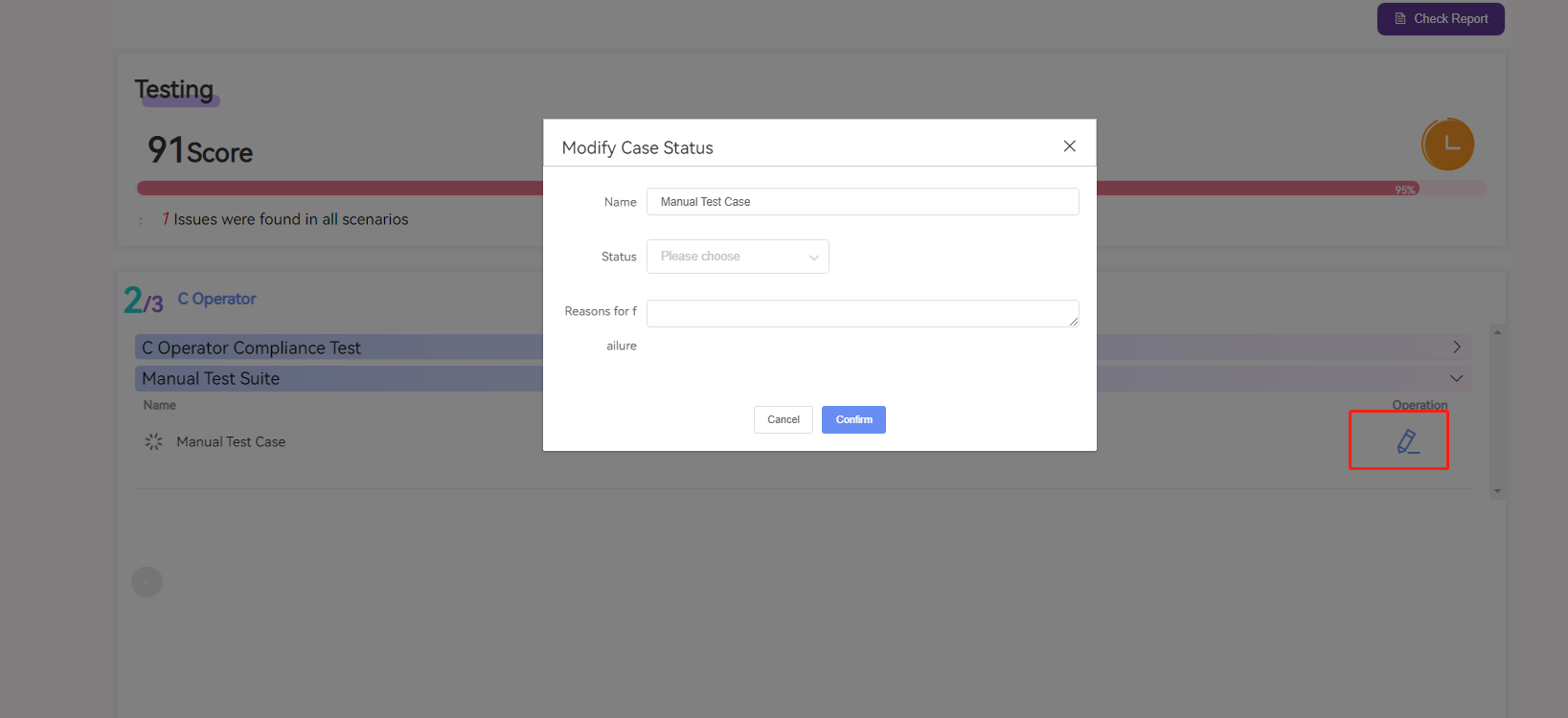
Management side config item management¶
Configuration item management displays all configuration item information. Each configuration item can be associated with one or more test cases, making test case parameters configurable and more flexible. 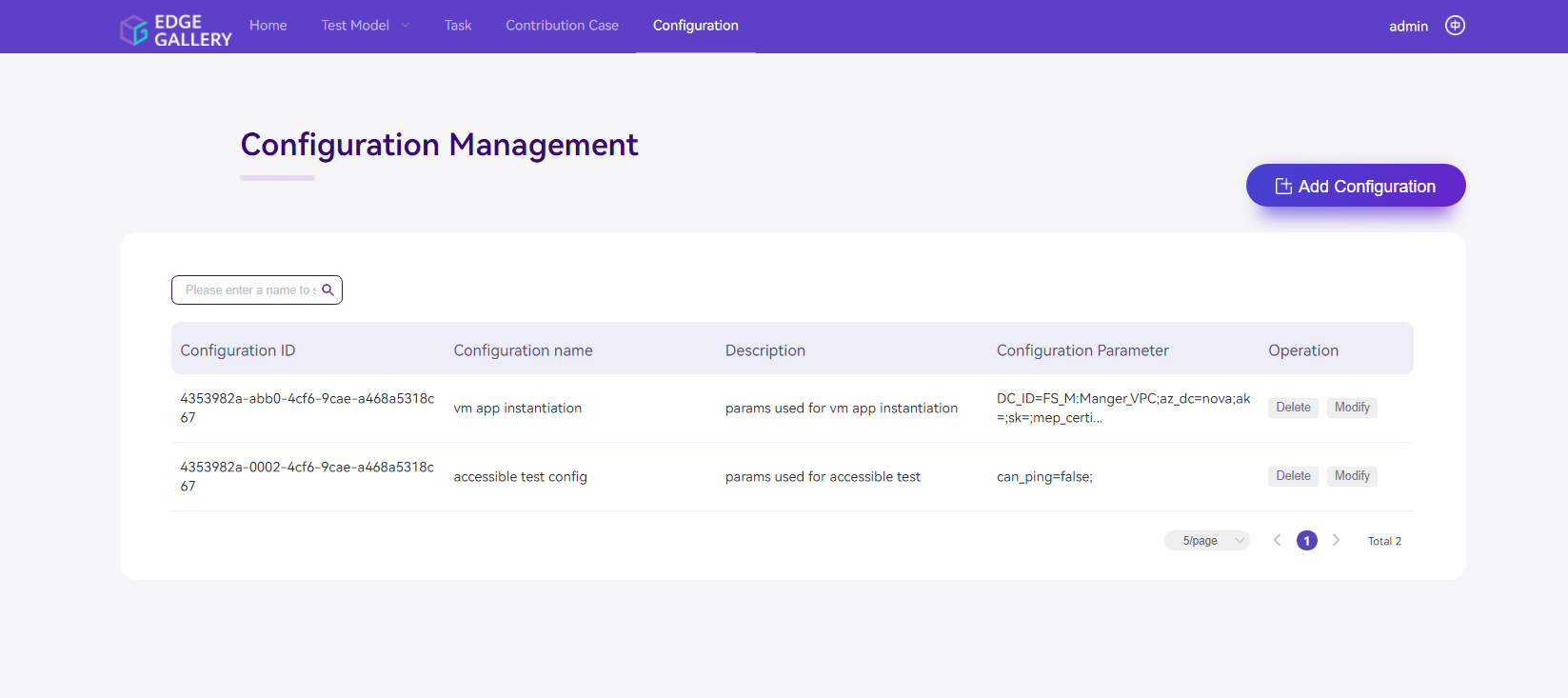
App Store Test Credentials Portal¶
After uploading the application package on the homepage of the application store, in my application, click Test on the right side of the corresponding application package to enter the application testing process.
Test Scene Selection & Test Use Case Contribution¶
The user can choose the scene that wants to be tested, the community scene is mandatory and the rest of the scene is chosen by the user according to the needs of the user. 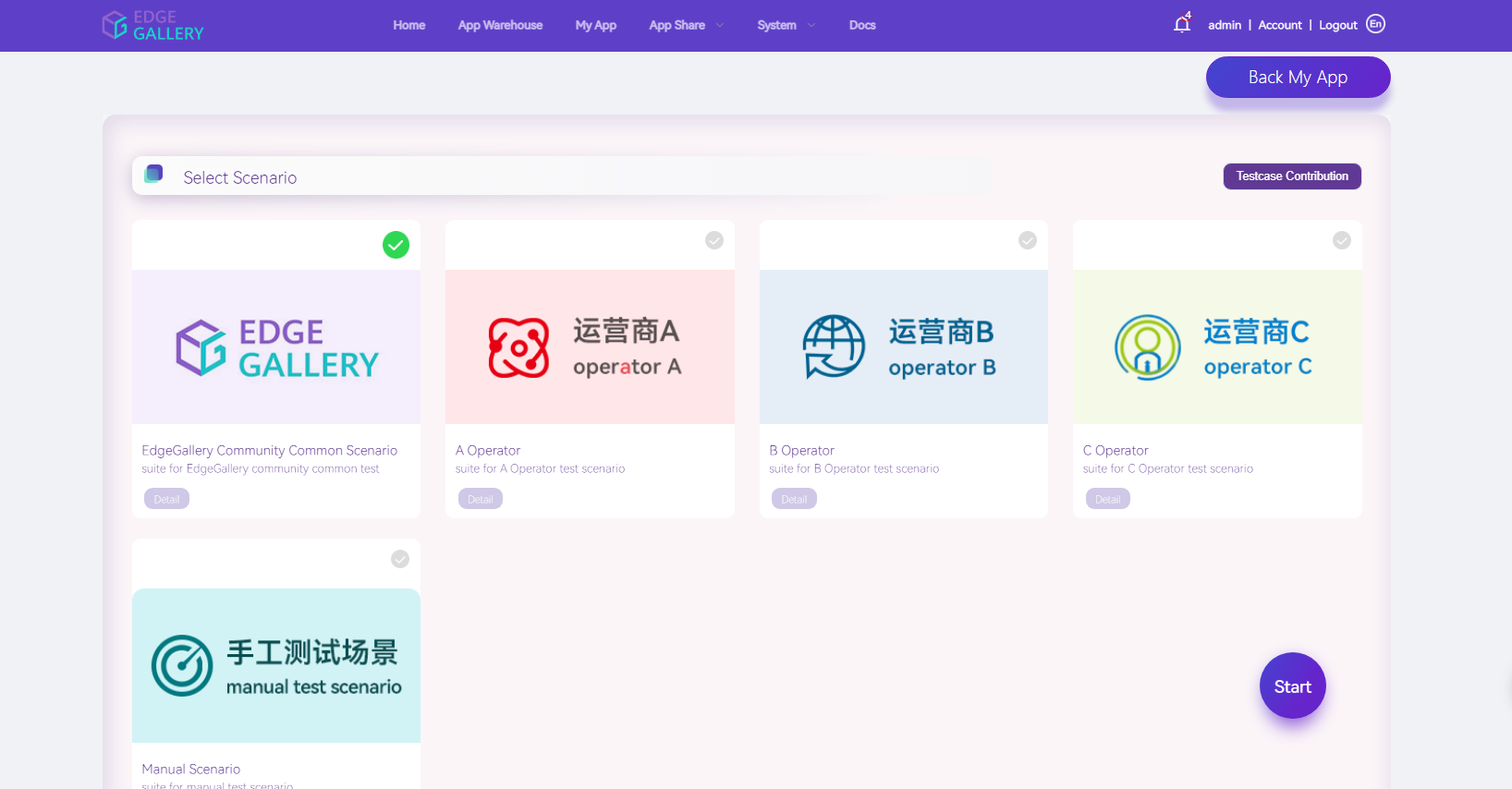 The upper right side of the page is provided with an inlet for contributing test case, click test case, and supporting the user to contribute test case in the way of description or script.
The upper right side of the page is provided with an inlet for contributing test case, click test case, and supporting the user to contribute test case in the way of description or script. 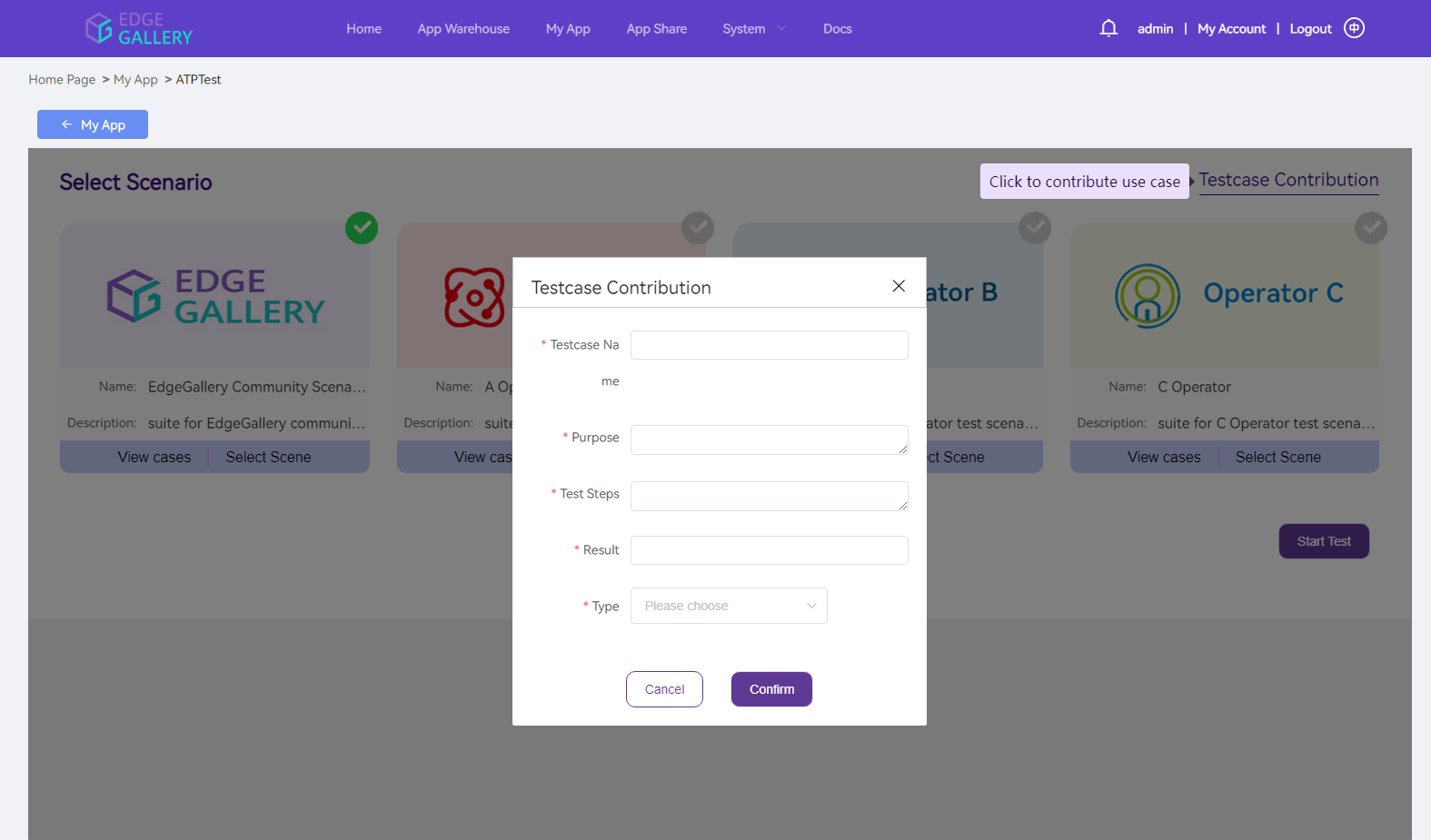
Test Progress Visualization & Supporting user upload self-test report & Report Look¶
The test progress page dynamically displays the execution condition of the use case, and all test cases of the automation type are automatically executed; 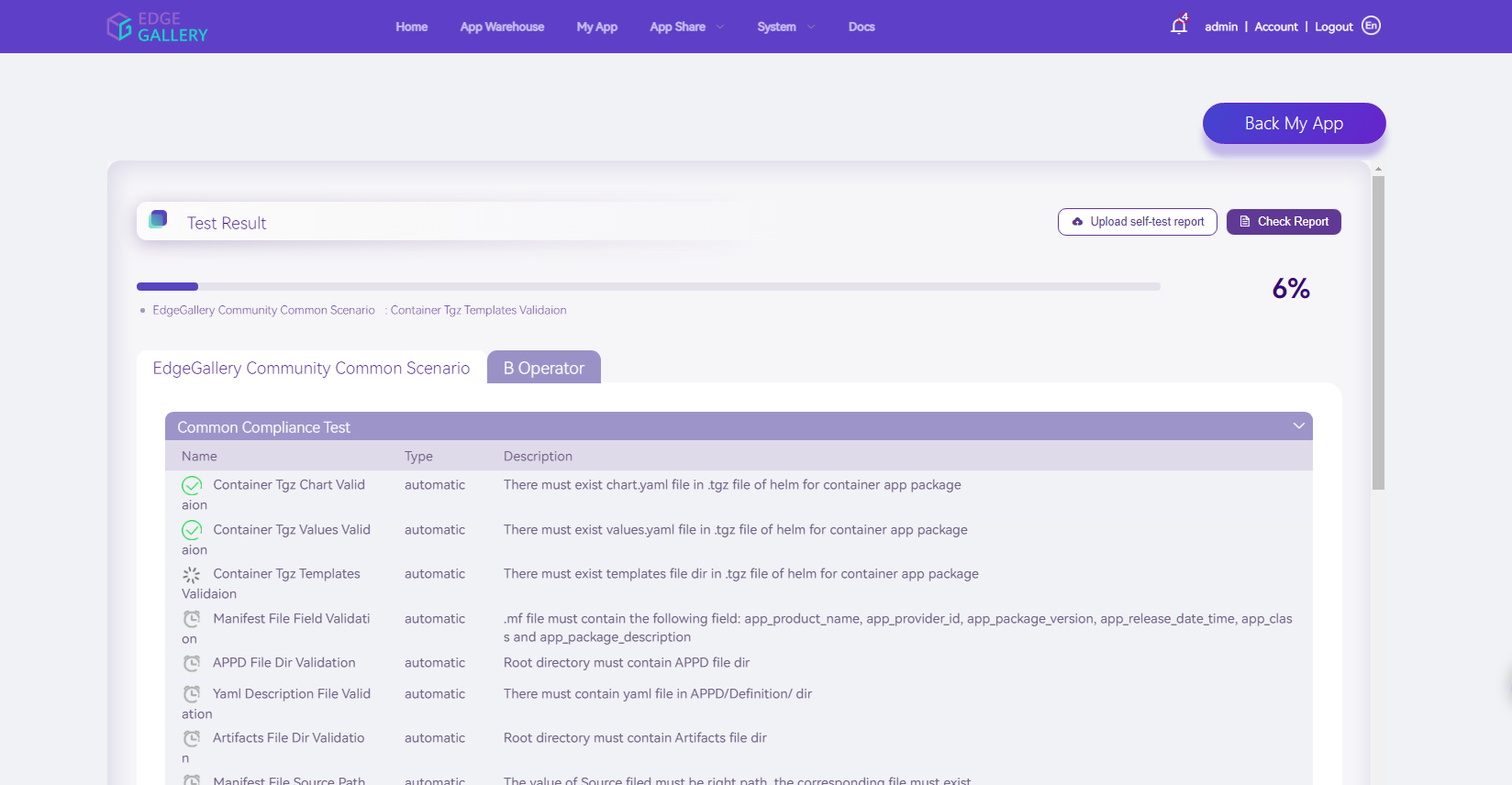
If users have unique tests related to the application, they can upload self-test report in PDF format. If the user uploads the self-test report, the final test report will display the self-test report and the platform report together.
The report page displays the basic information of the test task, the test case pass rate of each test scene and the detailed information of the test case.