Developer Contribution¶
Local development environment¶
This article will guide users on how to build developer-be and developer-fe modules locally, helping developers to quickly understand and develop code.
The local activation of developer-be depends on:
- Service Center
- DataBase
- UserManagement
The local activation of the developer-fe depends on:
- WebsiteGateway
- UserManagement
- developer-be
So in order to build a local development environment, the final sequence is Service Center -> DataBase -> UserManagement -> developer-be -> WebiteGateway (developer-fe)
Detailed process¶
Service Center¶
1.Download Service Center

2.Run the start-service-center.bat and start-frontend.bat after decompression
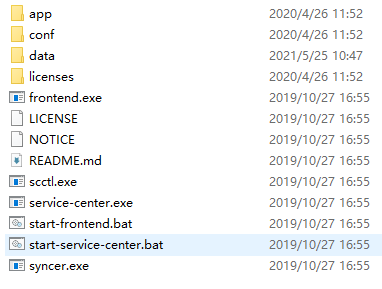
DataBase¶
1.Download, install, start Postgresql latest version
2.Setting the login name and password as like (postgresql/root)
3.Create a database called developerdb
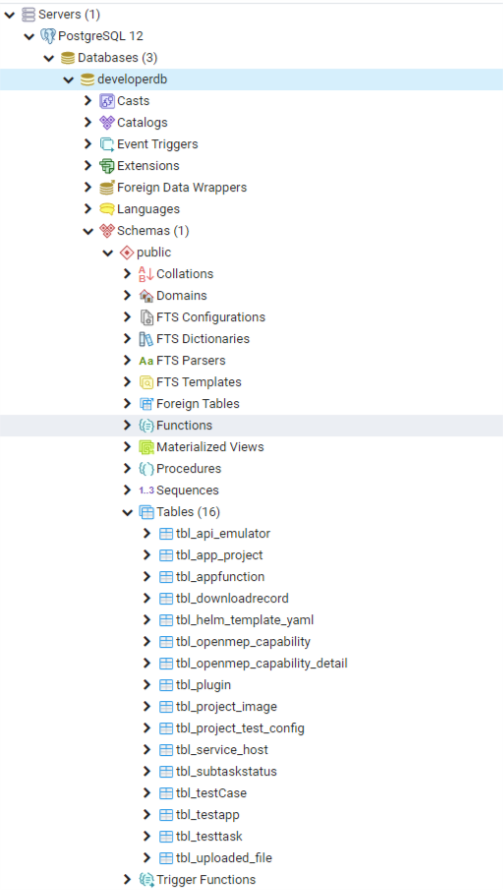
4.Create table structure based on database statement in developer deployment document
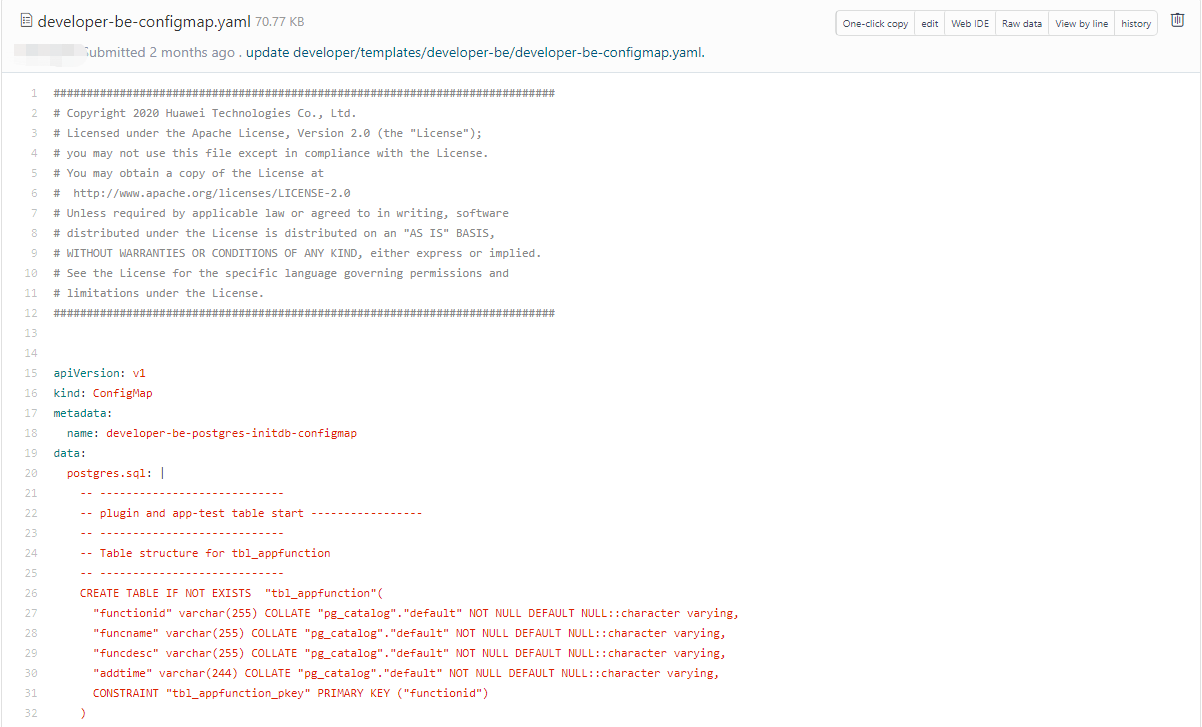
5.Create a database called usermgmtdb
6.Create table structure based on database statement in usermgmt deployment document
User Management¶
1.Download the user-mgmt-be code and user-mgmt-fe code
2.Install node.js and npm, enter the user-mgmt-fe folder, run npm install and npm run build
3.Create a static folder in the src/main/resources/ folder in user-mgmt-be
4.Copy the contents in the dist folder compiled by user-mgmt-fe into the static folder of user-mgmt-be
5.Configure runtime environment variables for MainServer in the compiler (where IDEA is used as an example)
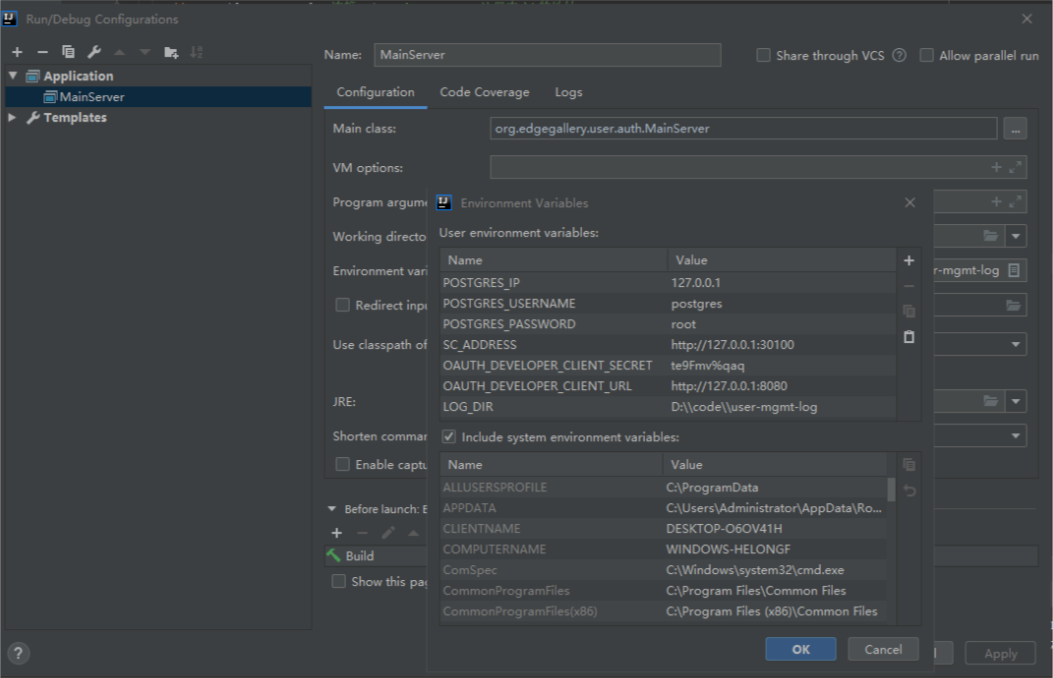
6.Run the MainServer function, start UserManagement
Developer-be¶
1.Download developer-be code
2.Configure runtime environment variables for DeveloperApp in the compiler (where IDEA is used as an example)
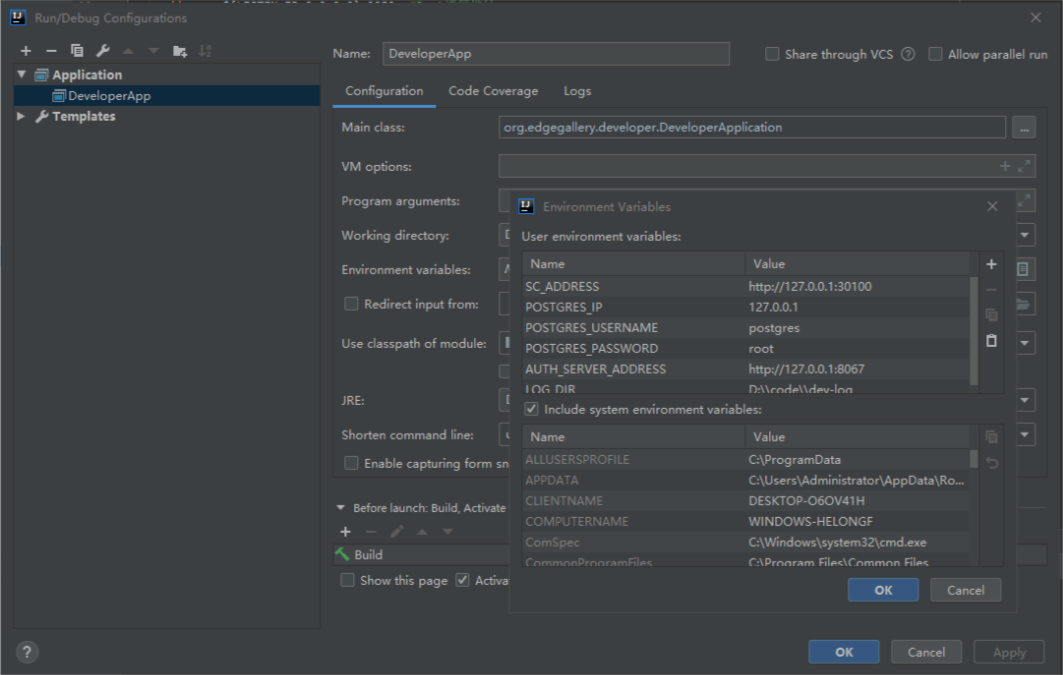
3.Run the DeveloperApp function to start developer-be
Developer-fe¶
1.Download developer-fe code
2.Enter the developer-fe folder, run npm install and npm run build
3.Download the website-gateway code
4.Create a static folder in the src/main/resources/ folder on website-gateway
5.Copy the contents in the dist folder compiled by developer-fe in the static folder of website-gateway
6.Modify the server.port in the /src/main/resources/application.yaml document in the website-gateway 8080
7.Configuring runtime environment variables for GatewayApp in the compiler (where IDEA is used as an example)
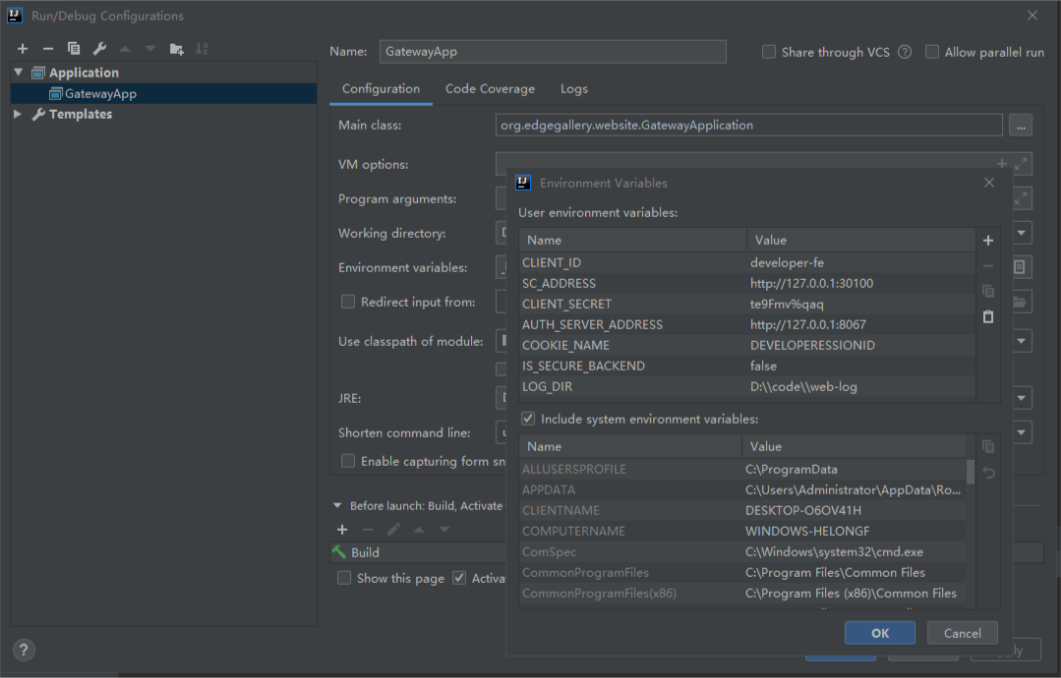
8.Run GatewayApp Launch WebiteGateway with developer-fe, browser access to http://127.0.0.1:8080/ to access the developer homepage