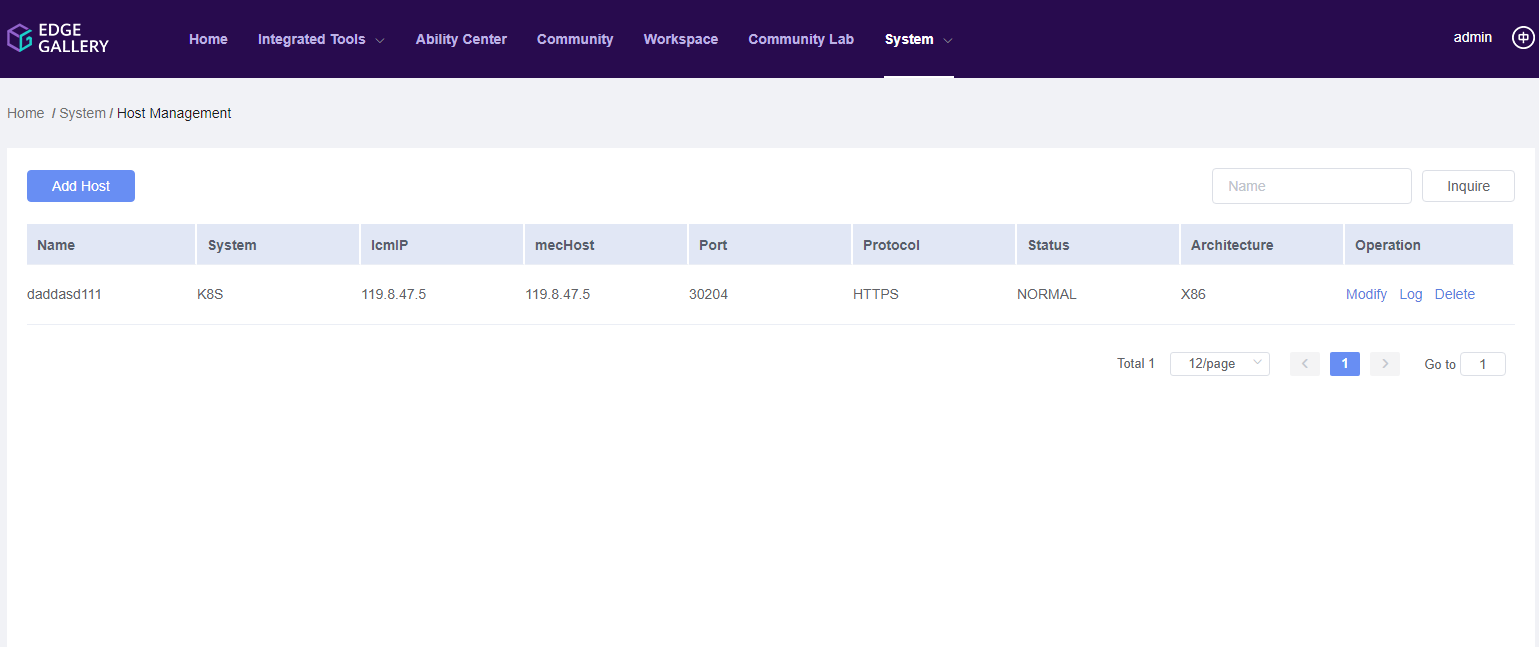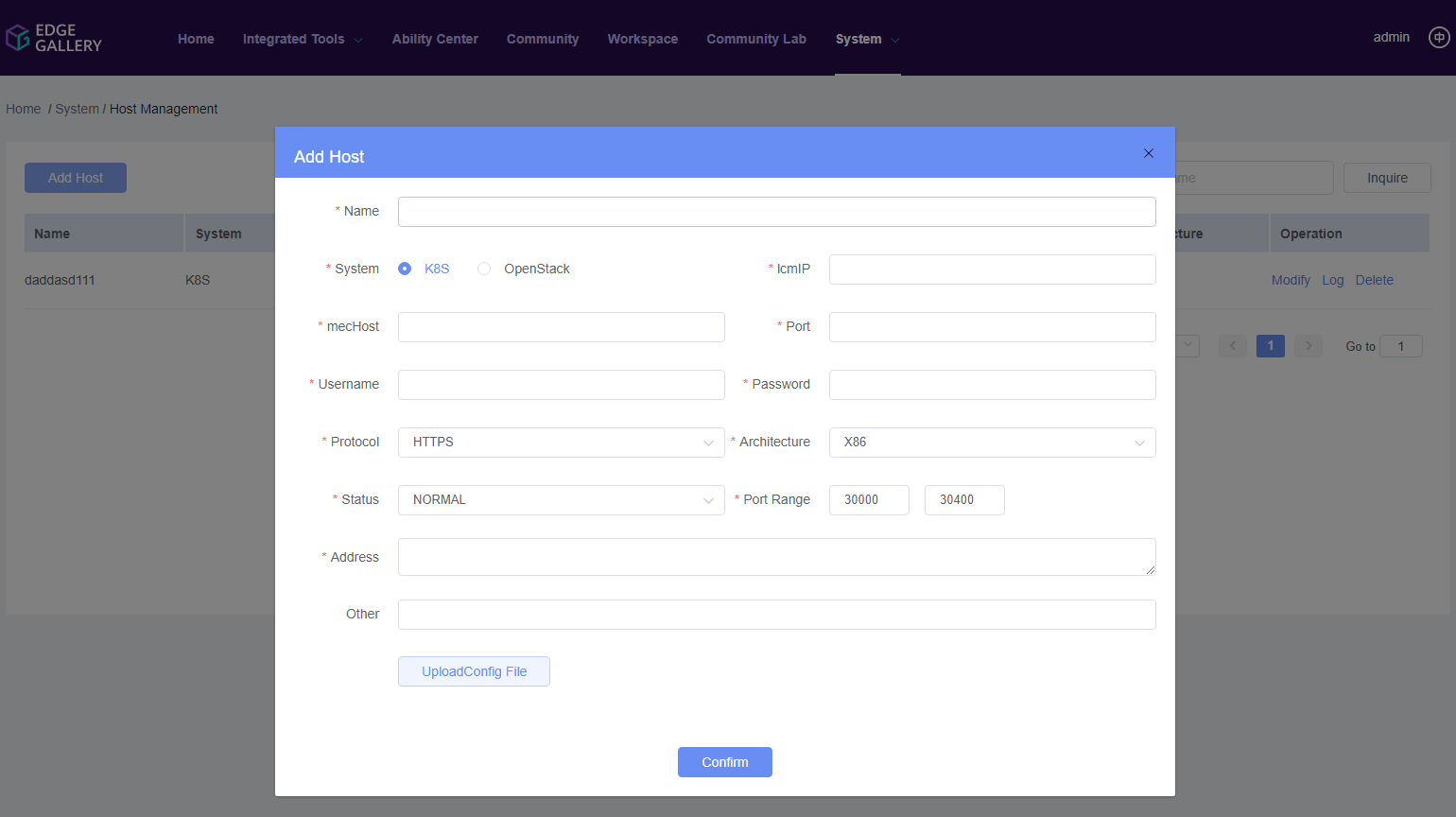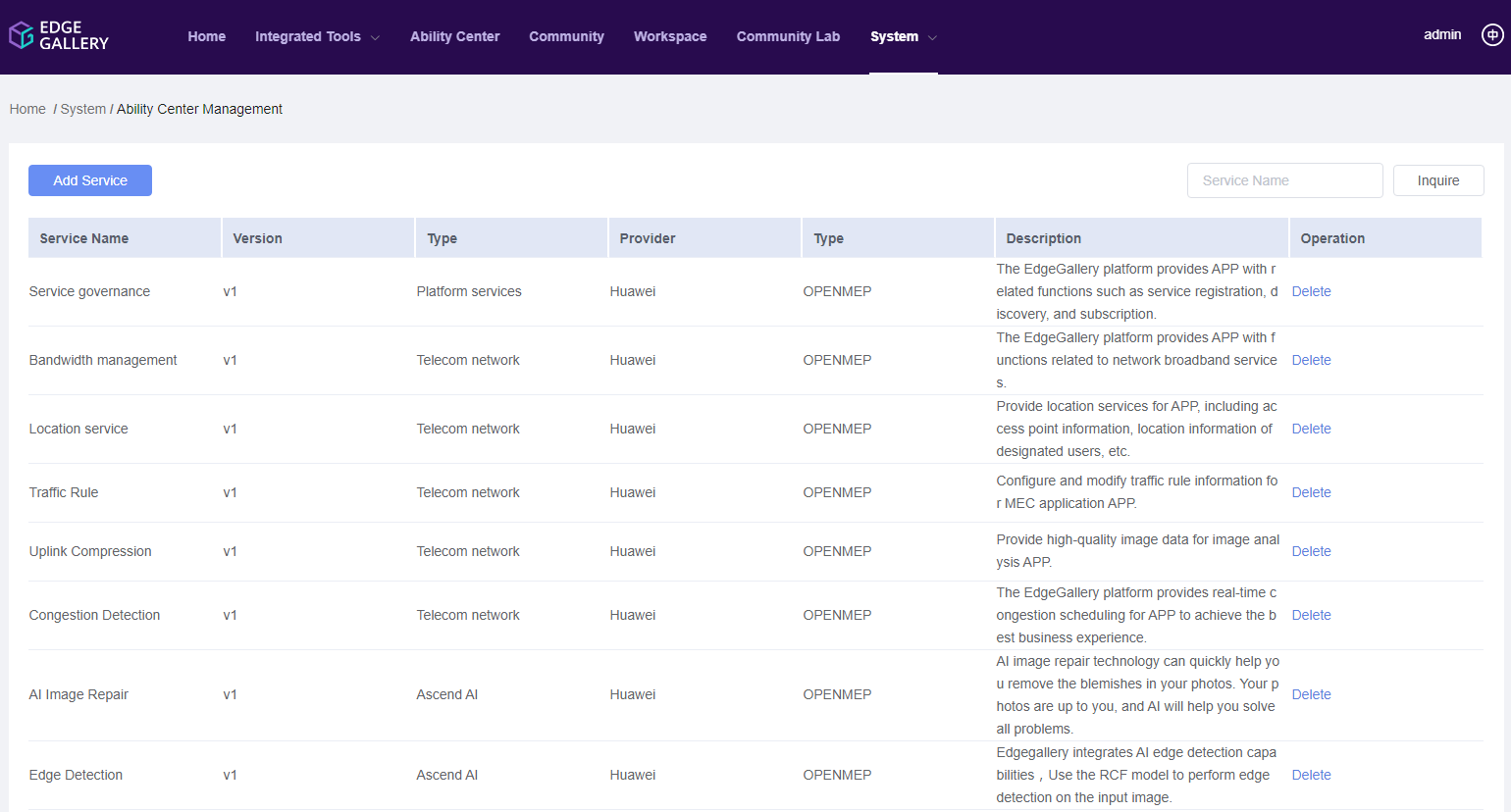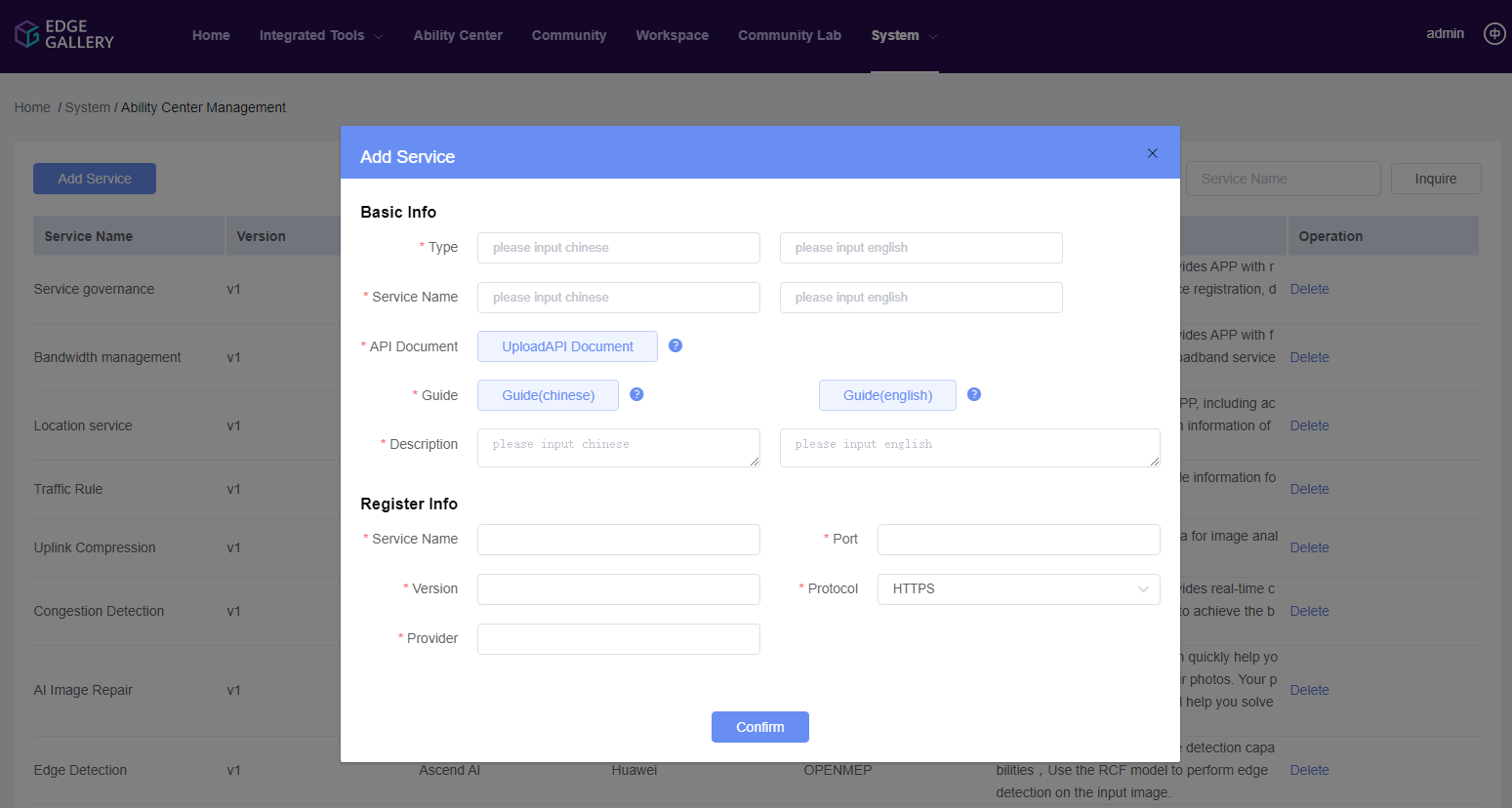Developer Feature List¶
Feature Name |
Feature Description |
Design Constraints |
|---|---|---|
Development tools management |
The App development tools that are available to developers can be downloaded and used by developers, and it is also available for community developers. |
|
Competence Center |
Shows all the capabilities provided by the developer platform, including the capabilities provided by the platform itself, and the capabilities shared by other developers to this platform to develop and deploy projects. |
|
Workspaces |
Workspace is a project management platform for developers, and developers can complete the development of the App by creating projects, even the entire process of testing to publishing. Support for deployment of container and virtual machine applications. |
|
System |
The system menu is a management menu provided to the administrator and this is primarily responsible for testing the management of sandboxes and capacity centres (services) |
Development tools management¶
The present development tools management provides a sample code for generating API calls and a plugin for the csar format, which currently supports java and python.
List of Plugins¶
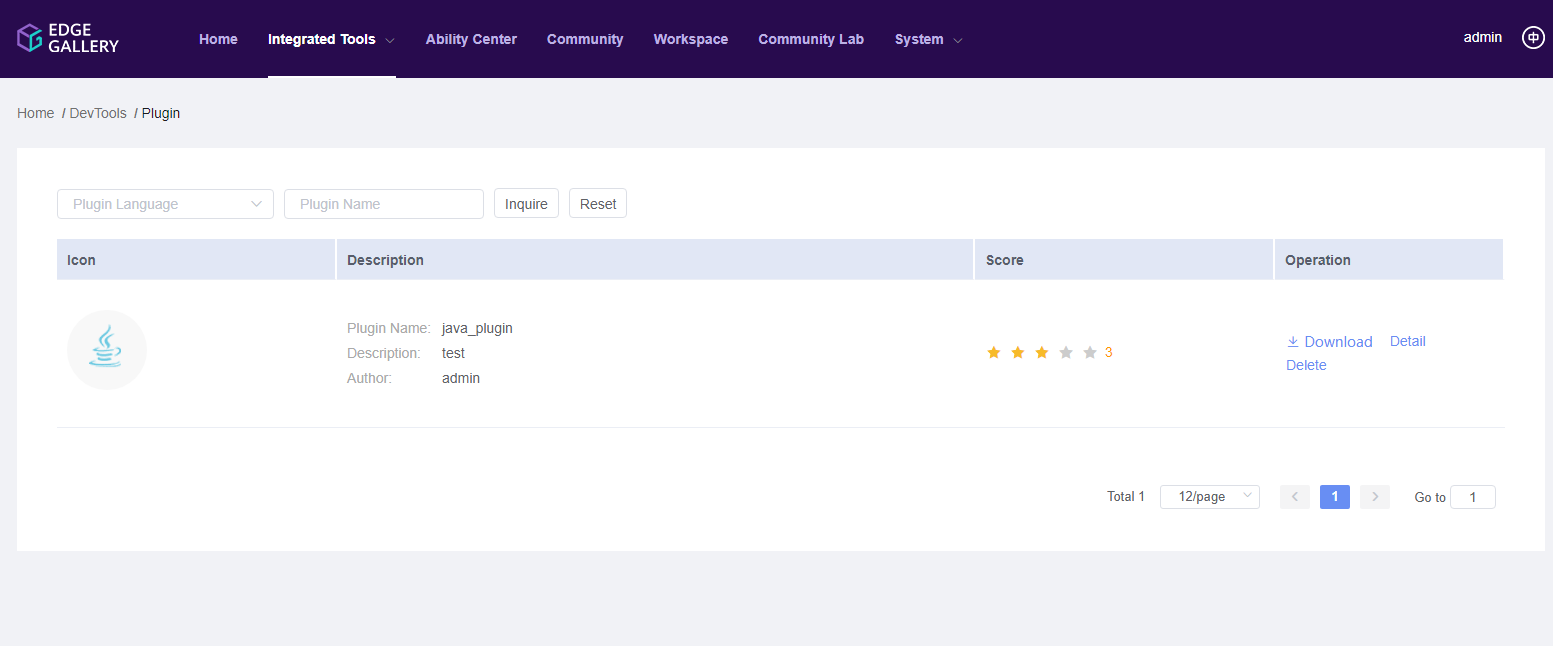
Plugin Upload¶
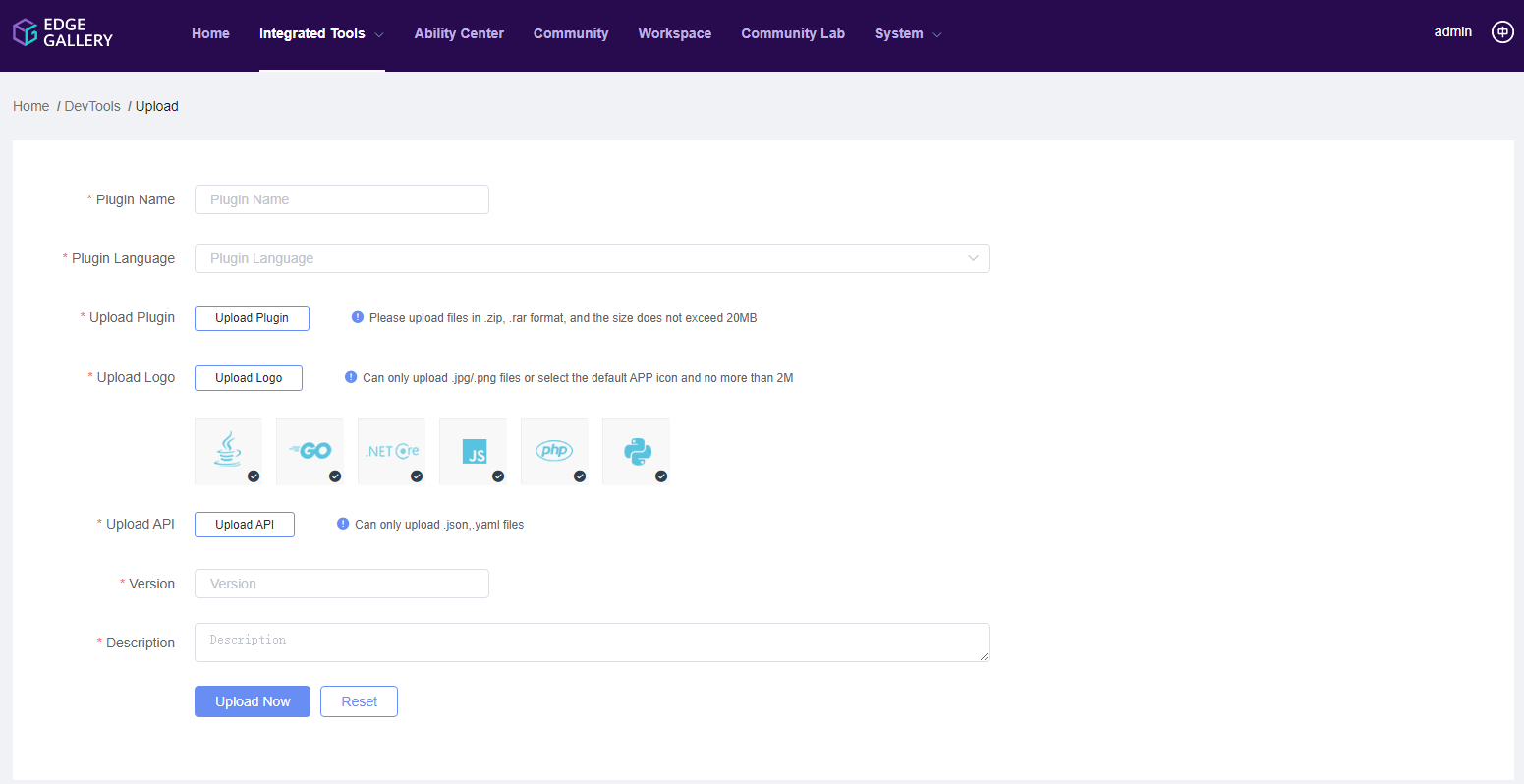
Toolchain¶
Tools is a developer platform which provides developers the analysis of source code, positioning them in the place where they need to be modified in order to deploy them on different platforms.
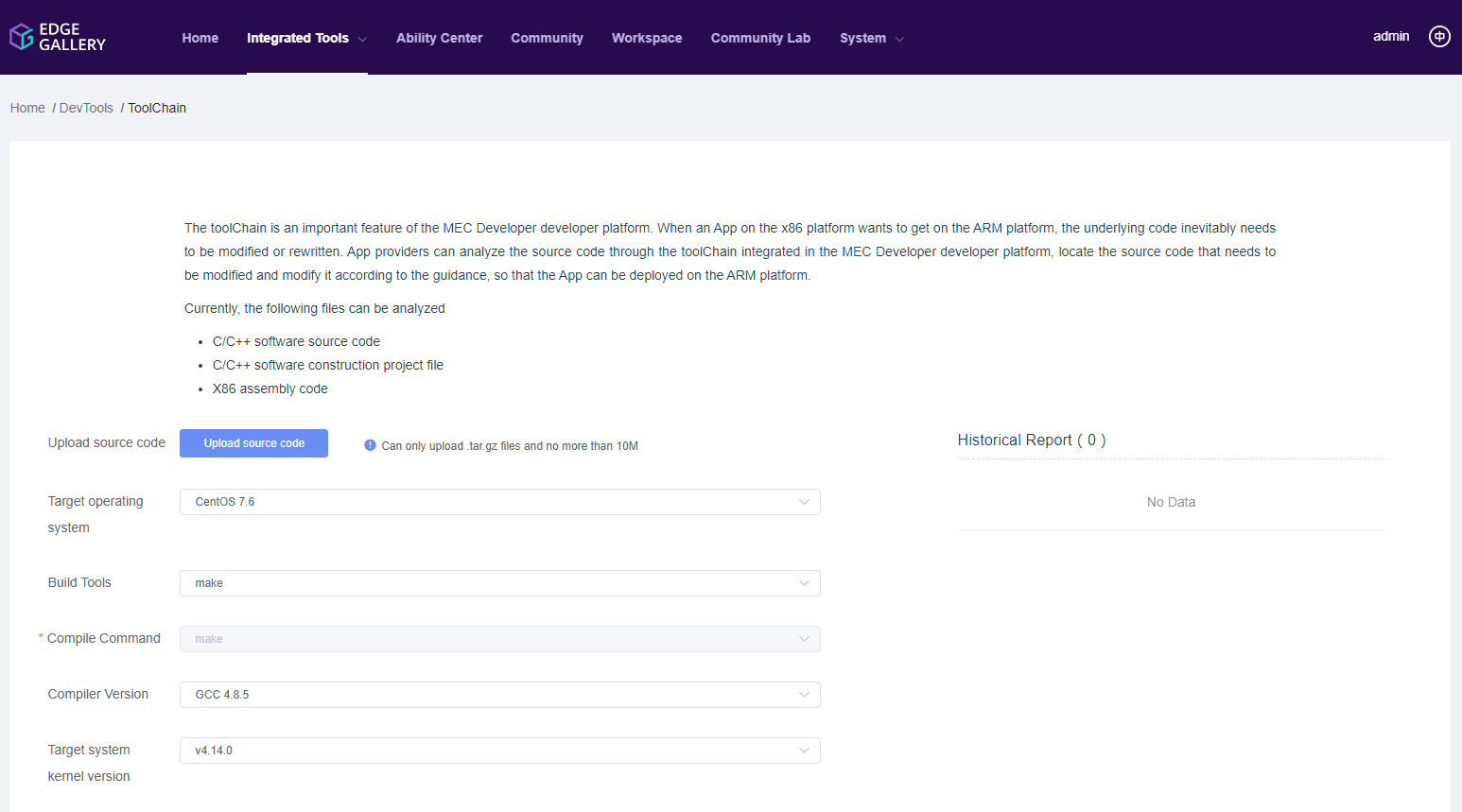
Document¶
The document menu includes an introduction to the platform, development tools, and presentations on how to publish competencies to the developer platform.
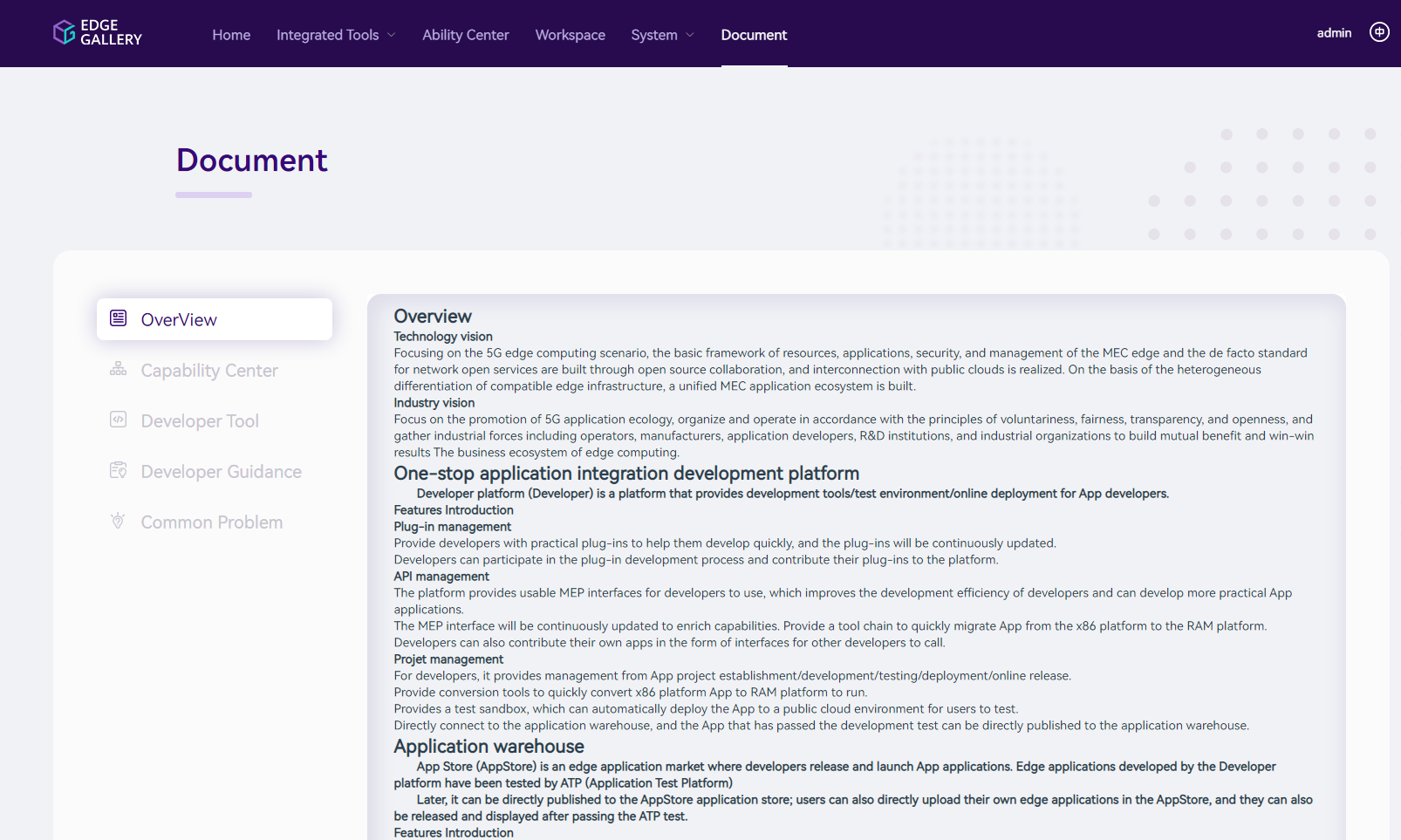
Competence Center¶
Competence center displays all the capabilities of Developer Platform (the ability of developers to share and the ability of the platform itself). It also contains detailed API description documents for developers to see, simulate, experience online.
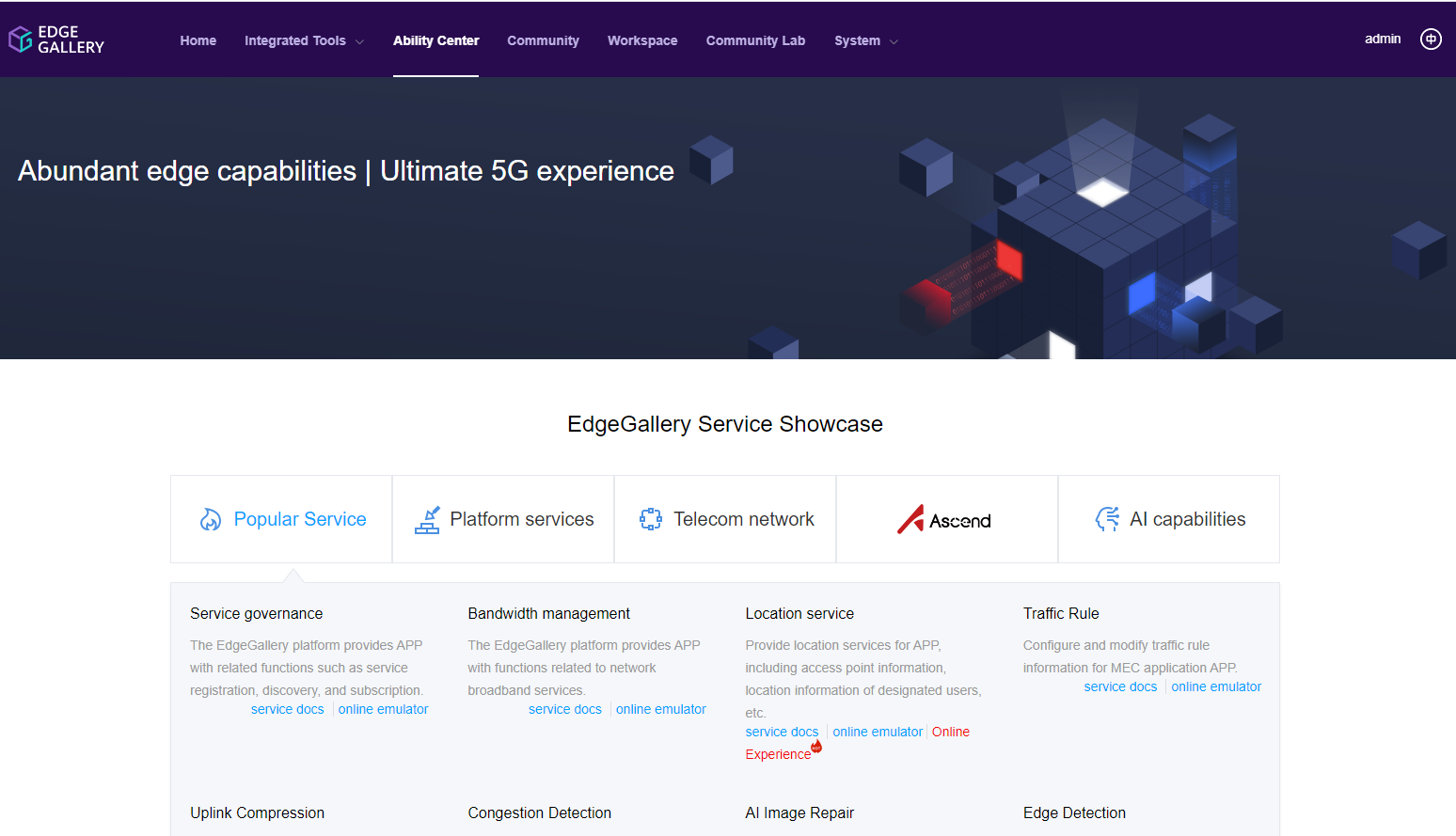
Workspaces¶
The Developer manages its own APP development process here by creating project, with two development modes:
Application Development Start with coding. Develop a new app.
Application Integration Existing applications need to be packaged into images, deployed and tested on the development integration platform, and finally released to the application repository.
End-to-end development process provided by the development integration platform is as follows:
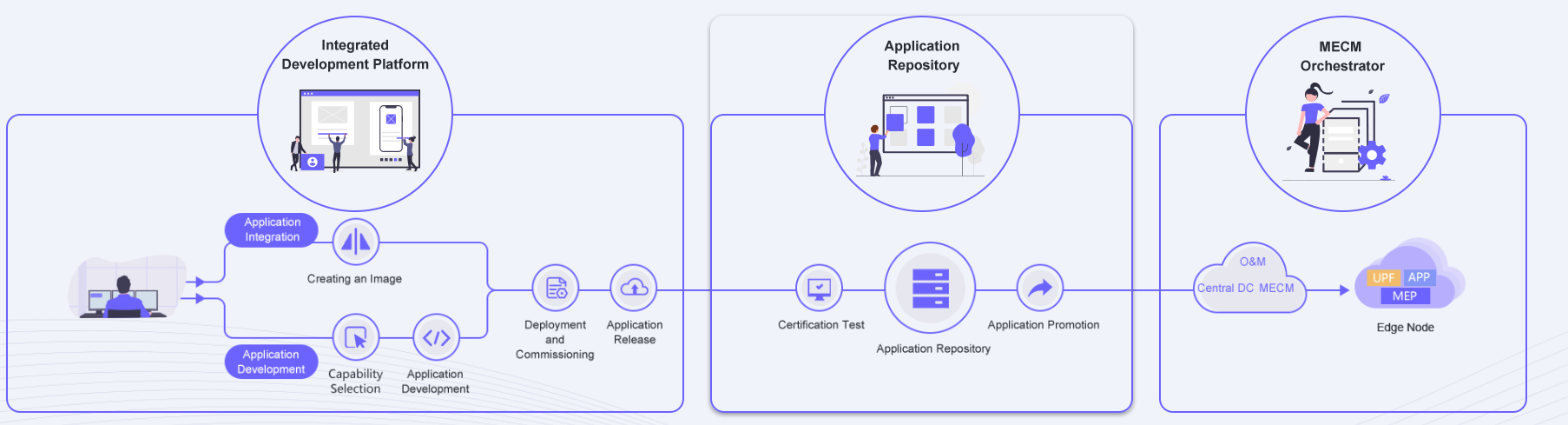
Create Item¶
When the project is created, the project basic information needs to be provided and the selection has to made based on the ecological capability. The current version supports the container application and the virtual machine.
Capability Details¶
For the capability selected when creating the project, the detailed API of the corresponding capability will be displayed here to help developers understand how to call the capability service, and an API simulator is provided in the background to test the request and return value of the API.
The SDK download feature is also available for each capacity service, and developers can integrate the SDK directly into the code.
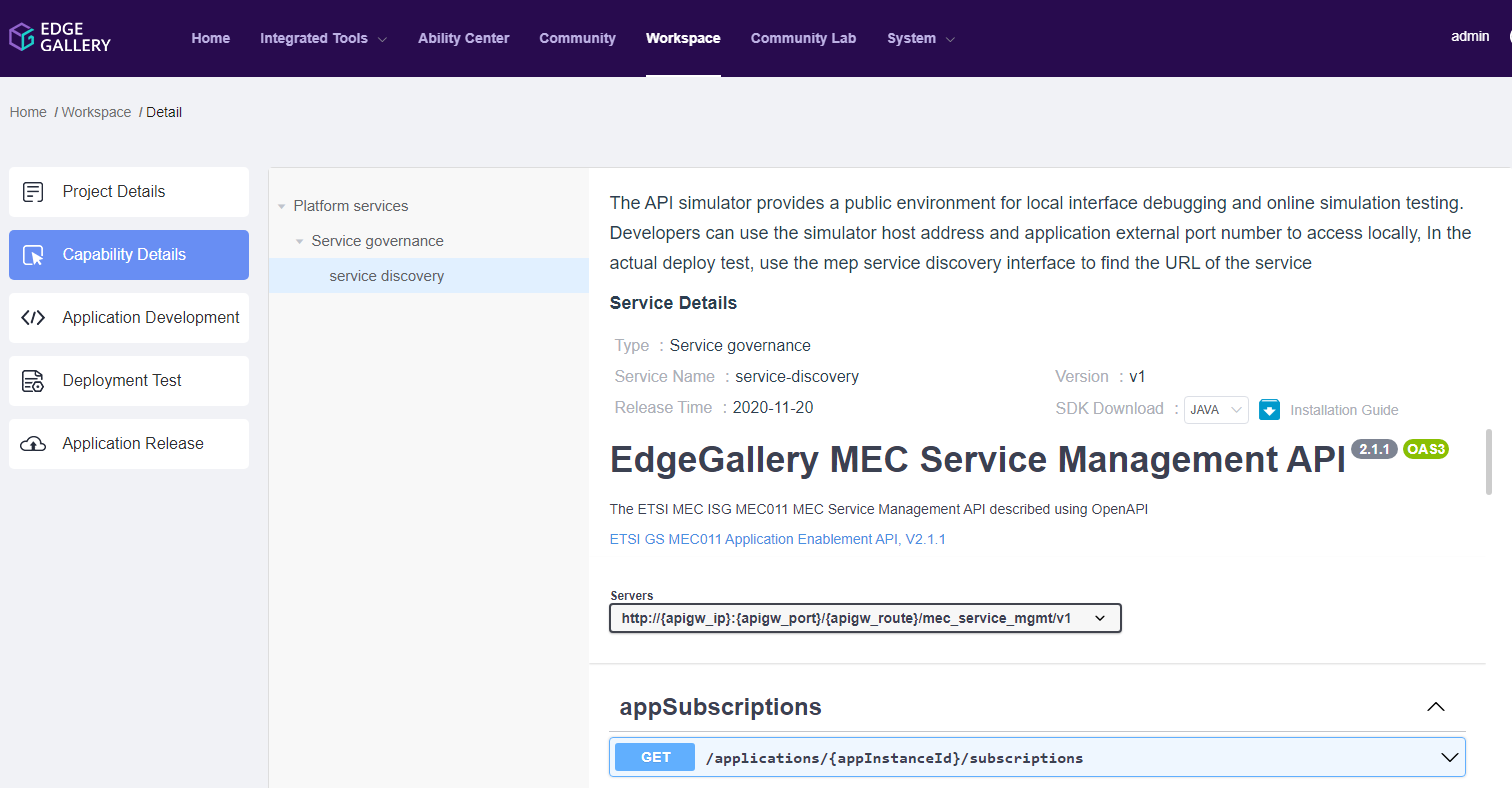
Application Development¶
For the capability APIs which depends on, provide a sample code of calls to help developers quickly integrate depending APIs into their own code.
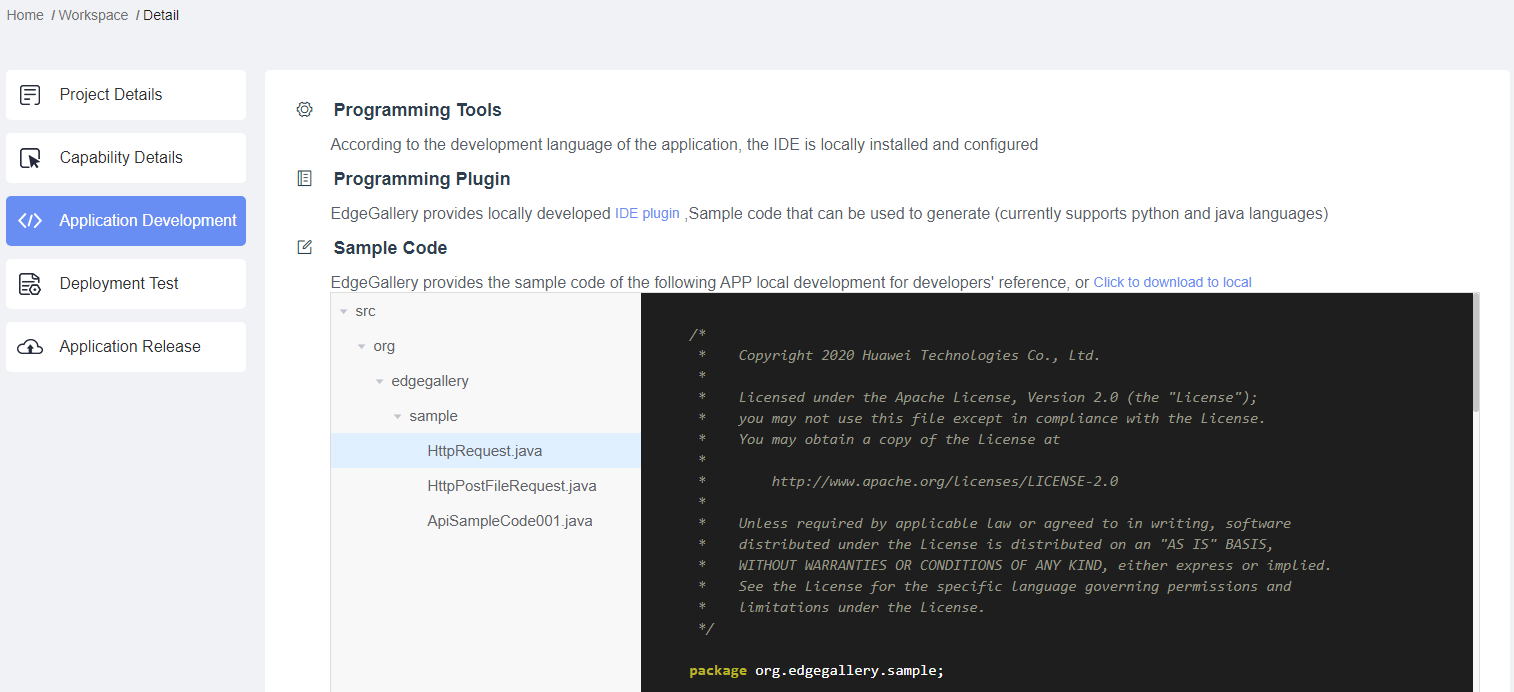
Deploy the test¶
The container application deployment is divided into three deployments:
Upload APP Mirror
Supporting two types of mirror uploads
The user uploads the image packing file.
Upload to a mirrored repository in EdgeGallery.
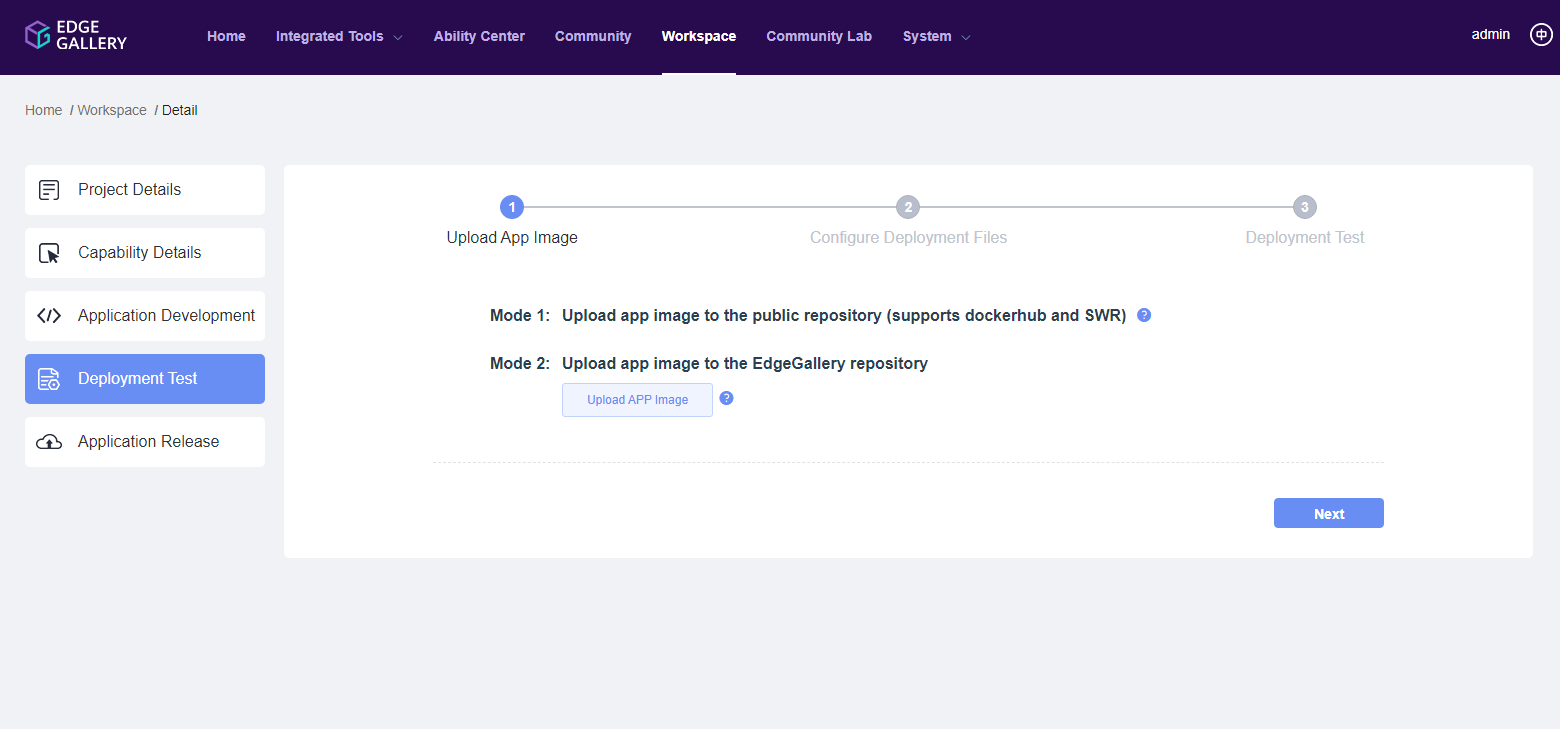
Configuring deployment documents
Two configuration deployment documents are available:
The user can directly upload after local editing. The platform provides basic-check function. The format of the configuration file can be used as the demo example provided by the reference interface. The example can be directly uploaded.
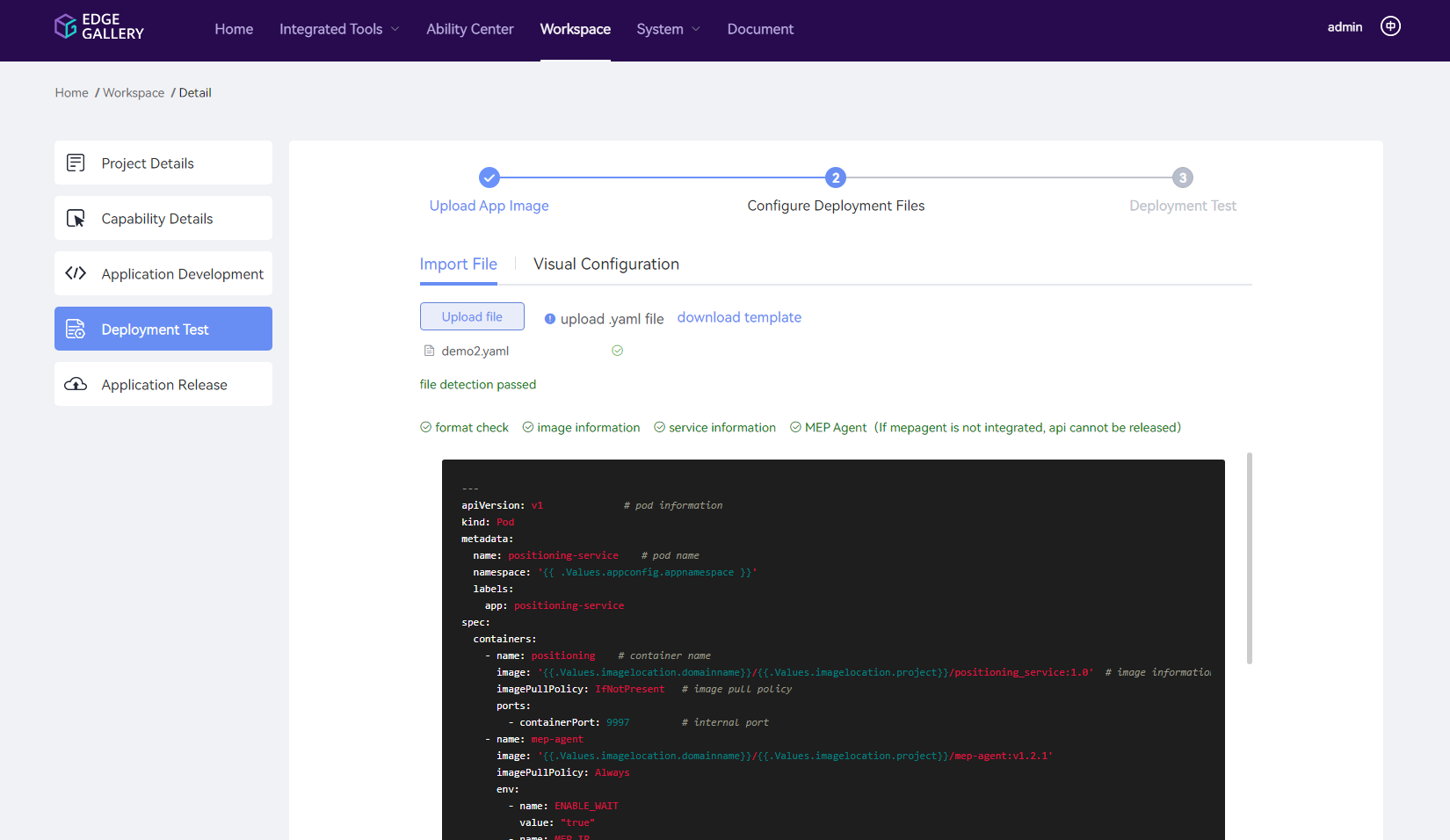
Visual configuration file. The deployment types supported by the current version are Pod and Service.
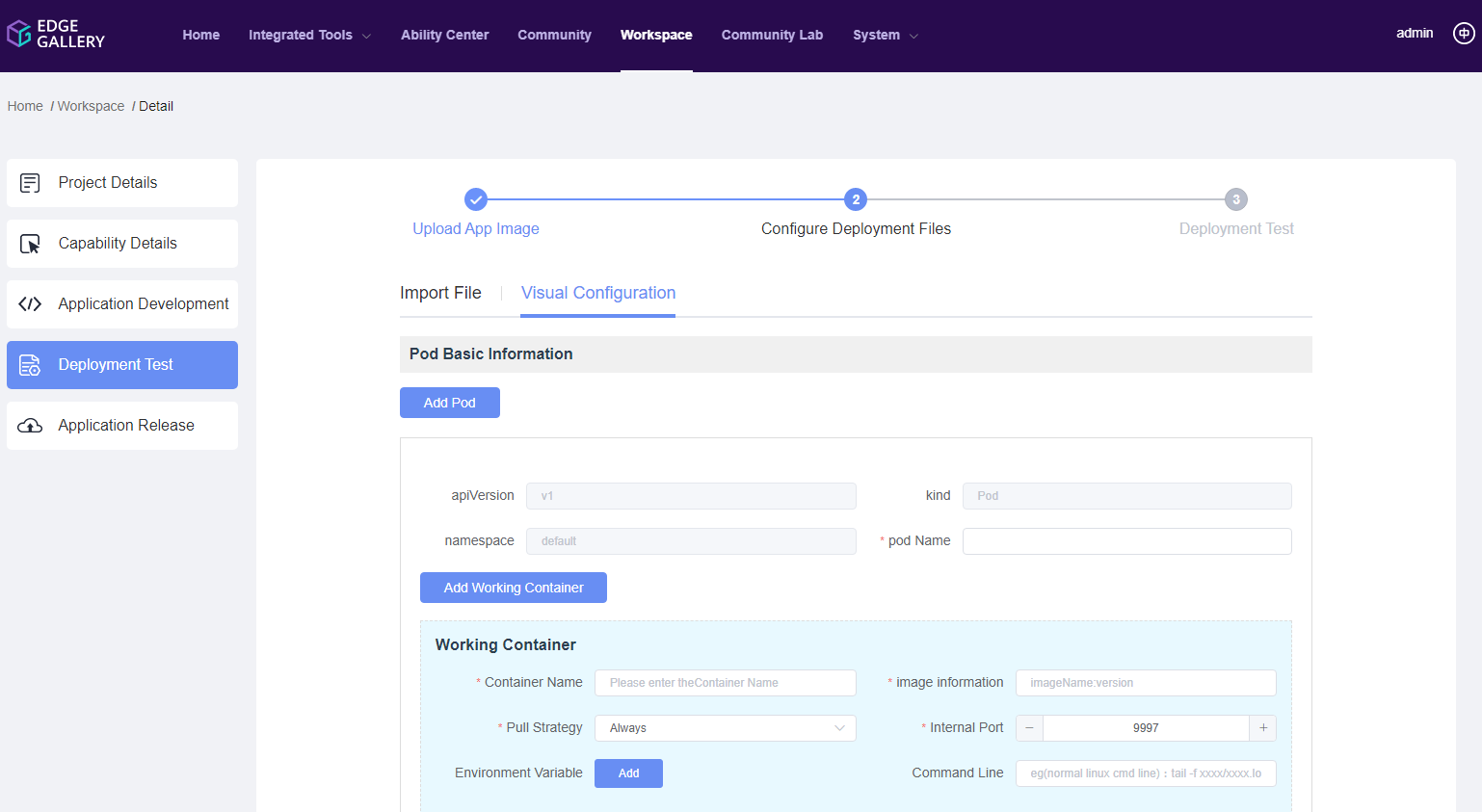
Deploy the test
Step1 The deployment environment can be selected according to the requirement, and EdgeGallery provides the ‘simulated environment’ and ‘5G real’ test environment (v1.1 version only to realize simulation environment distribution).
Step2 Start Deployment, Start Generating Deployment Documents -> Broker Node -> Instantiating Applications -> Get Deployment Status
Step3 After successful deployment, it will return to the test link of the deployment backend and display the POD information that has been deployed.
Step4 App developers test the apps by linking it.
Step5 Upon completion, release the test environment through the [Resource Recovery] button. If you need to modify the image, please cycle the above Step1->Step2->Step3->Step4 operations to test the application repeatedly.
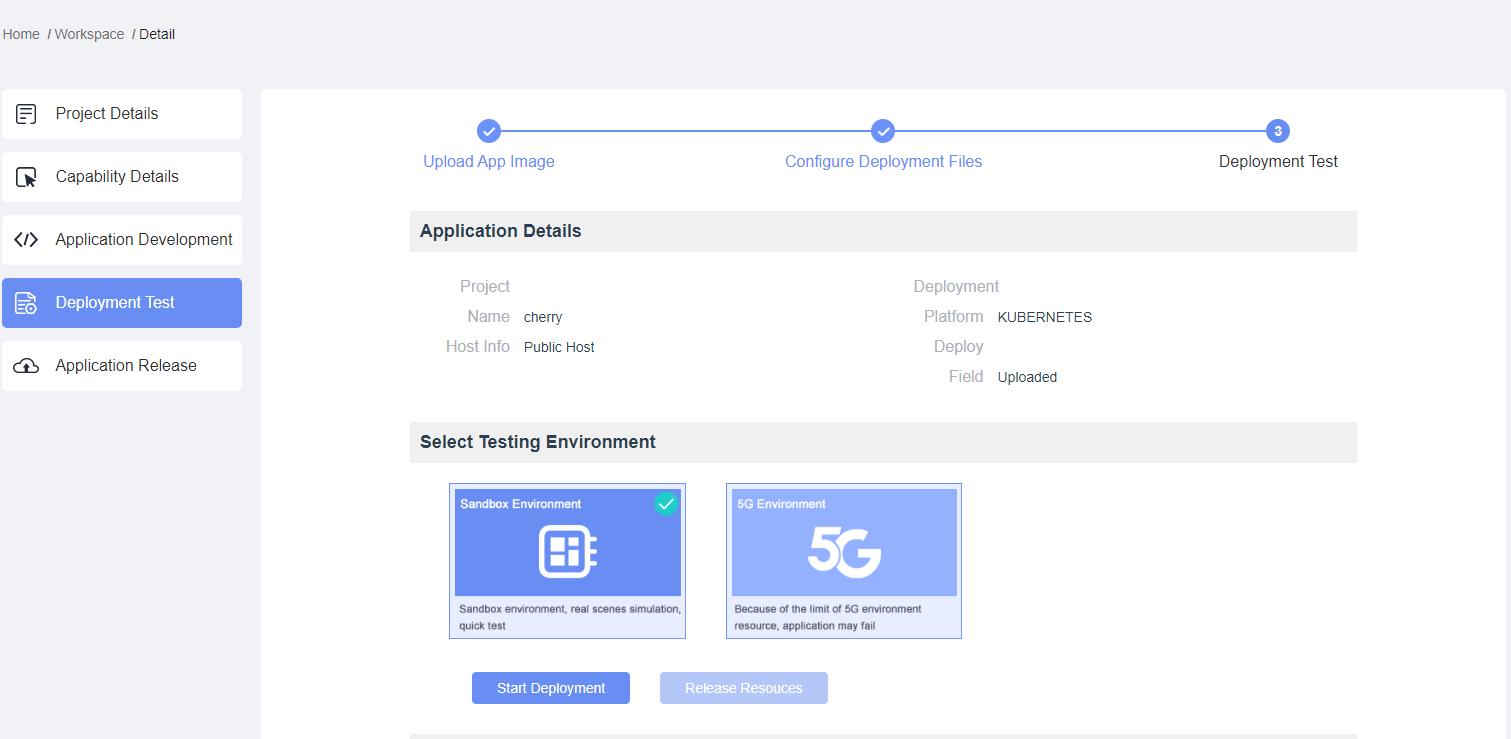
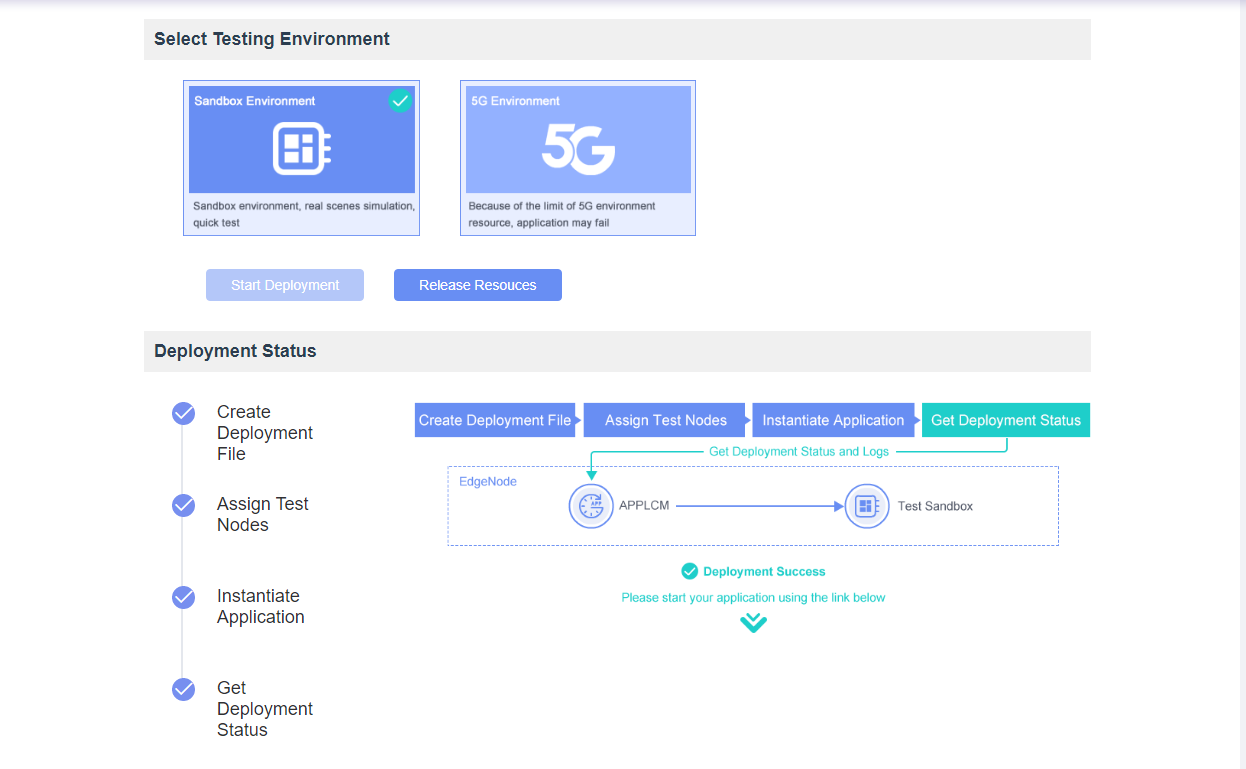
The virtual machine application deployment adjustment is divided into the following three steps:
Choose virtual machine resource
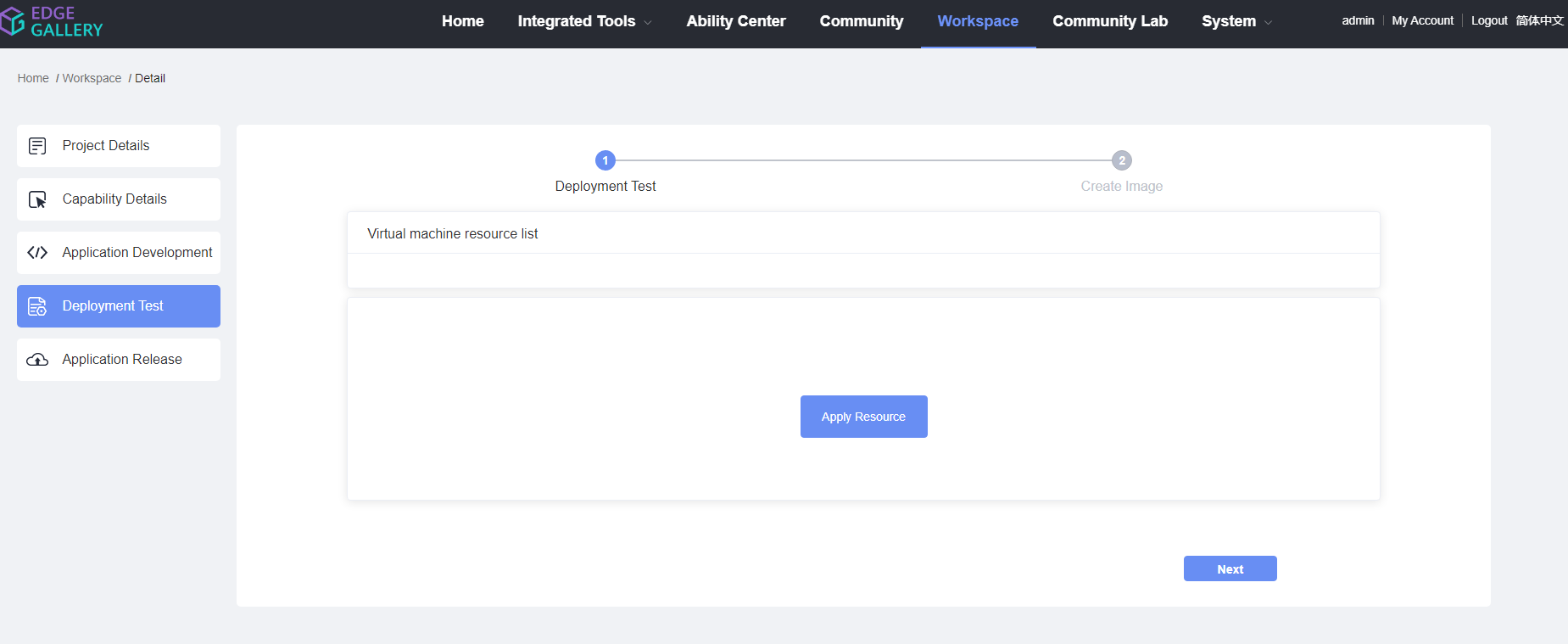
Configure the specifications, mirroring, network and other information of the virtual machine.
Enter the name of the virtual machine.
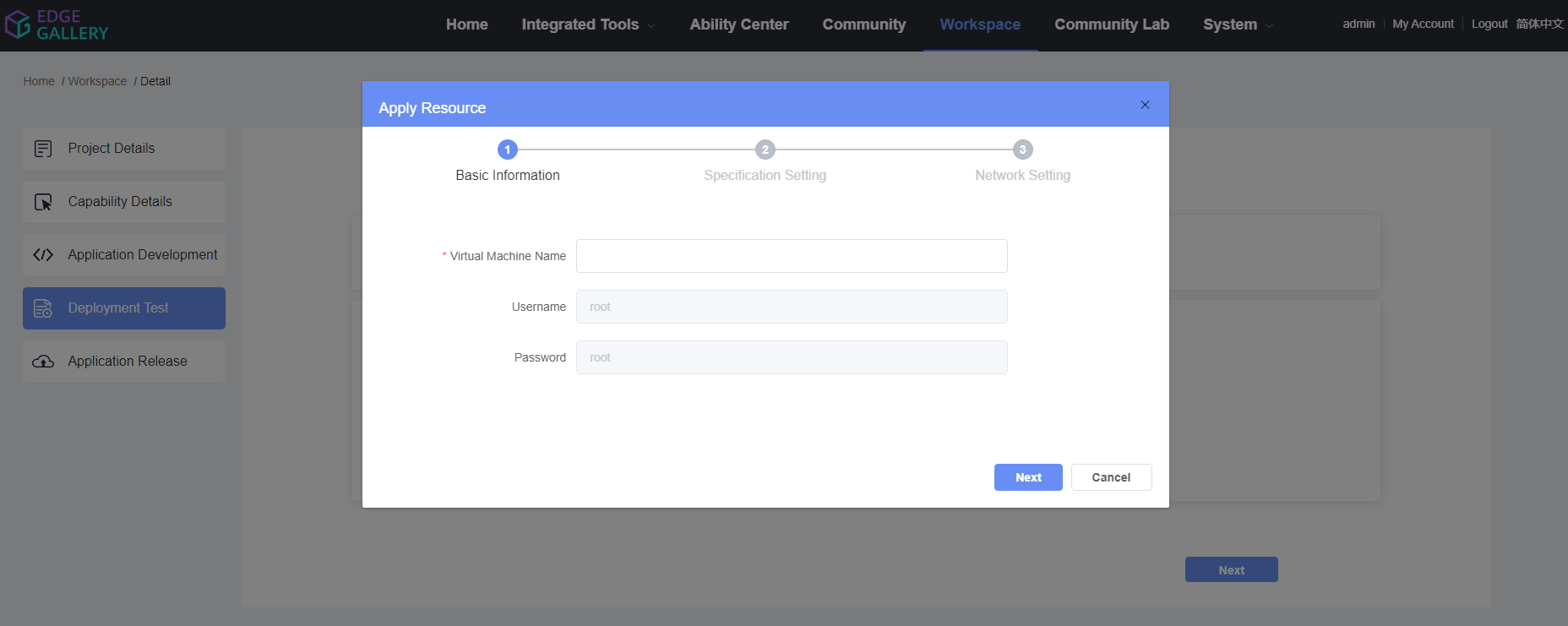
Configure virtual machine resource size and mirror source.

Set the network type of the virtual machine, the N6 network is checked by default.
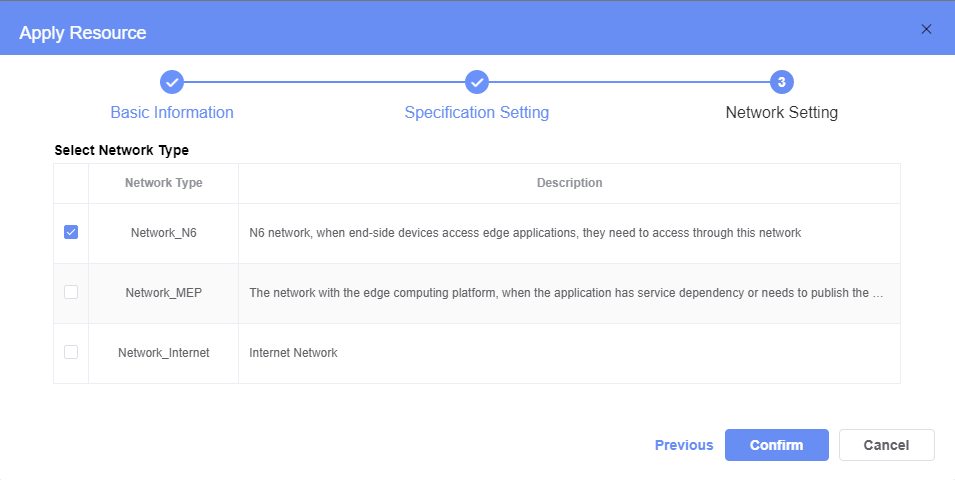
Application for virtual machine
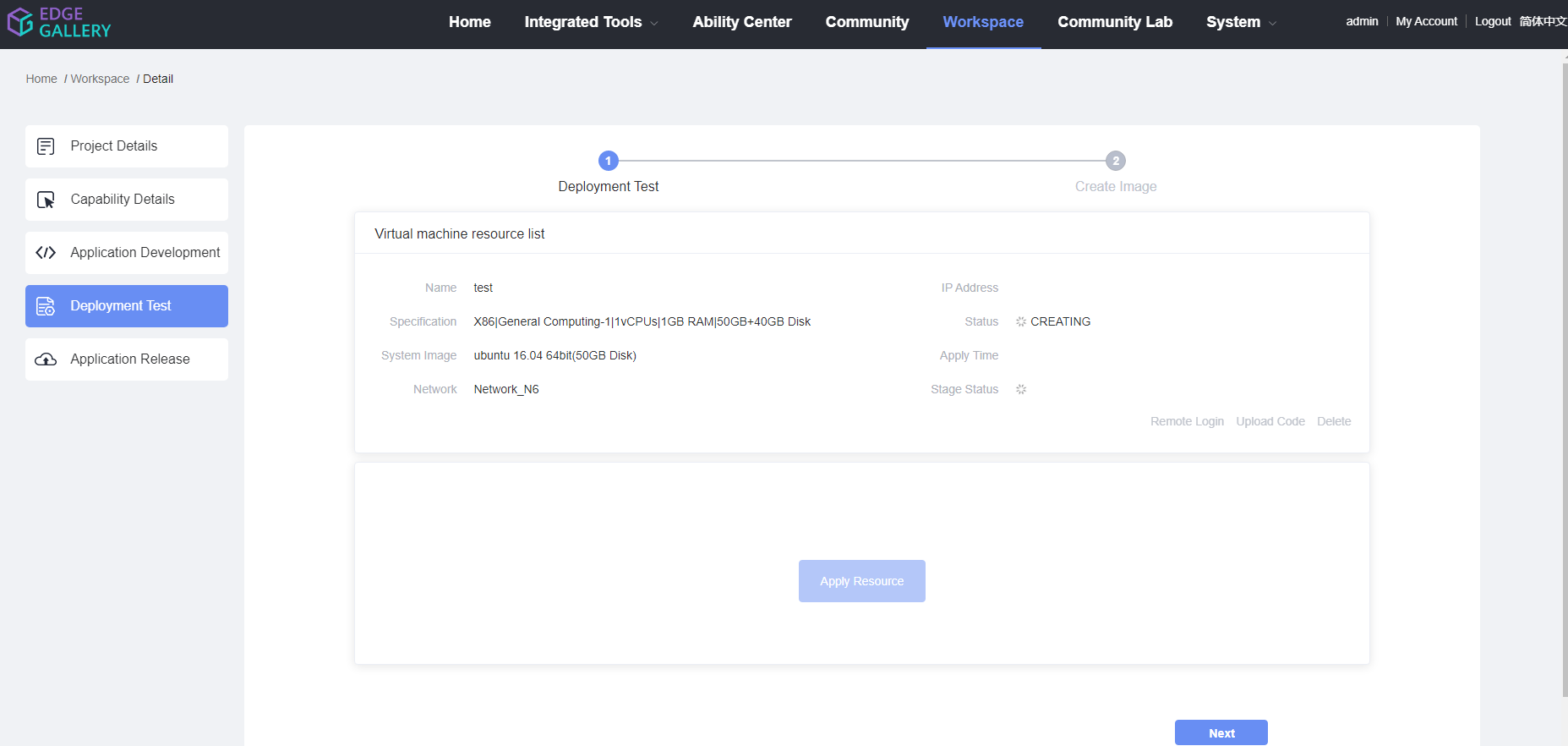
The applied virtual machine can be remotely logged in for application development and commissioning:
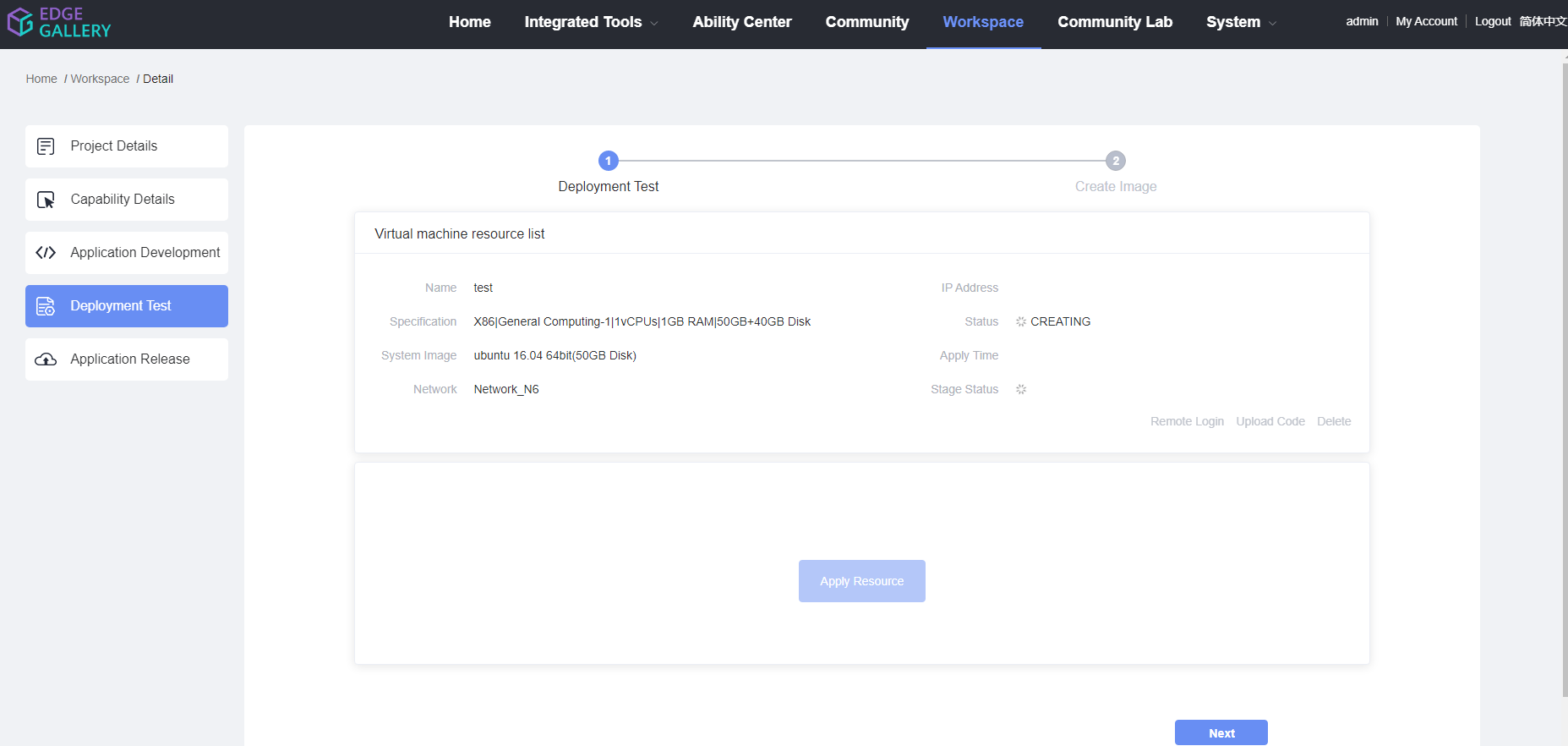
Export Mirror
Download and package the mirrored fragments in the csar package.
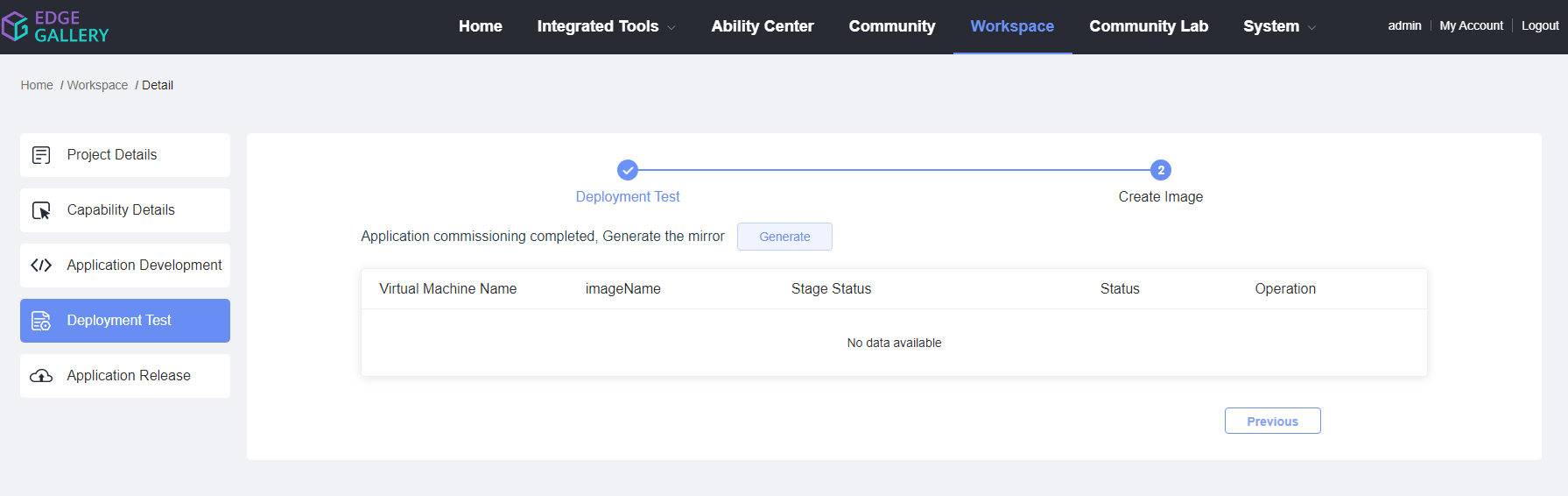
Application Publish¶
The application publication is divided into three steps:
Application Configuration
Optional Stream Rule Configuration
Optional Application service publishing configuration: This configuration is required if the application needs to become an ecologically capable service. The corresponding API interface document and MD documentation needs to be uploaded as follows:
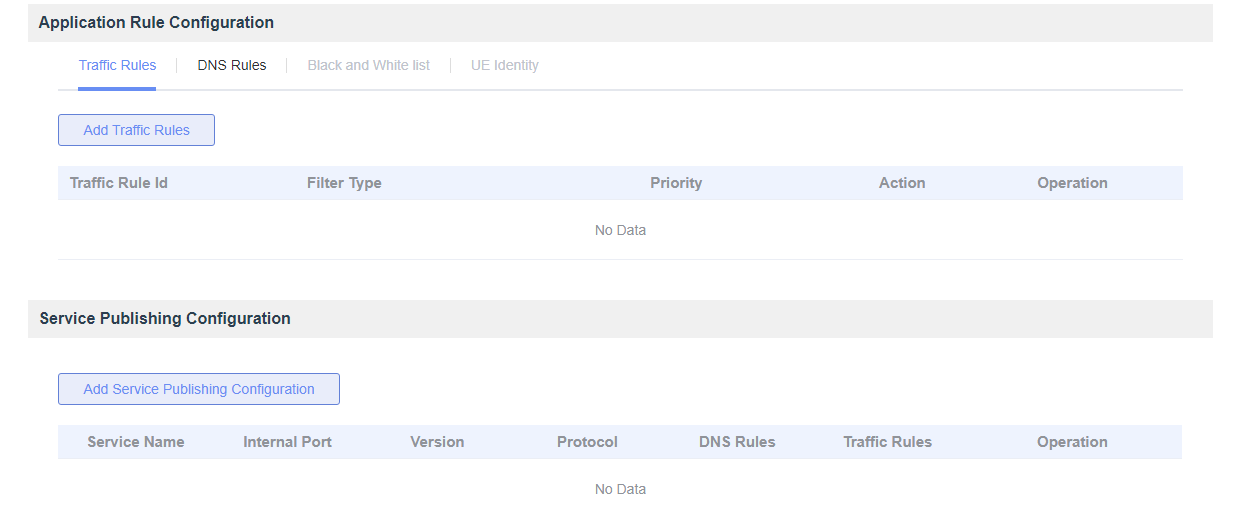
Application Credentials
Docking the certification test platform, all completed applications need to pass the certification of the test platform before they can be published to the AppStore platform, and the generated certification test report will be sent to the AppStore platform.
Choose Test Scene
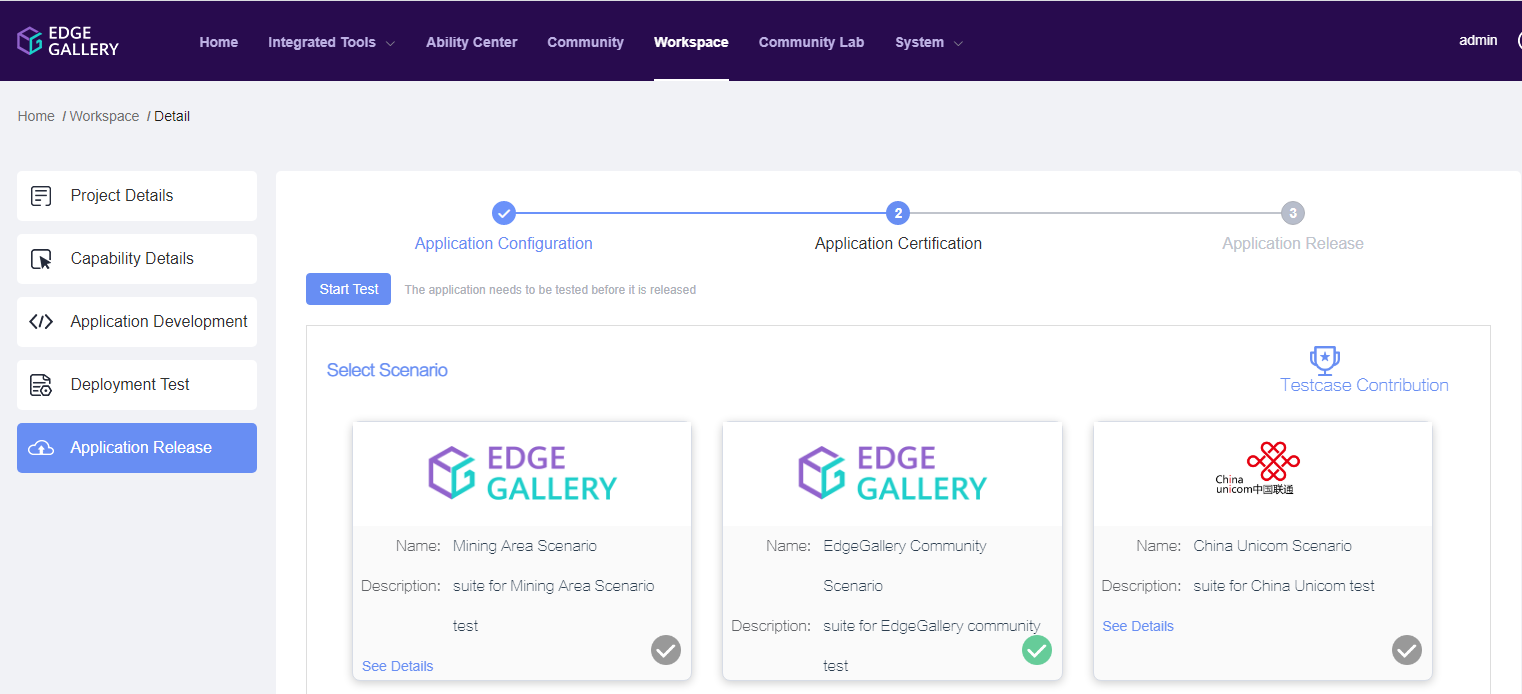
Run test case
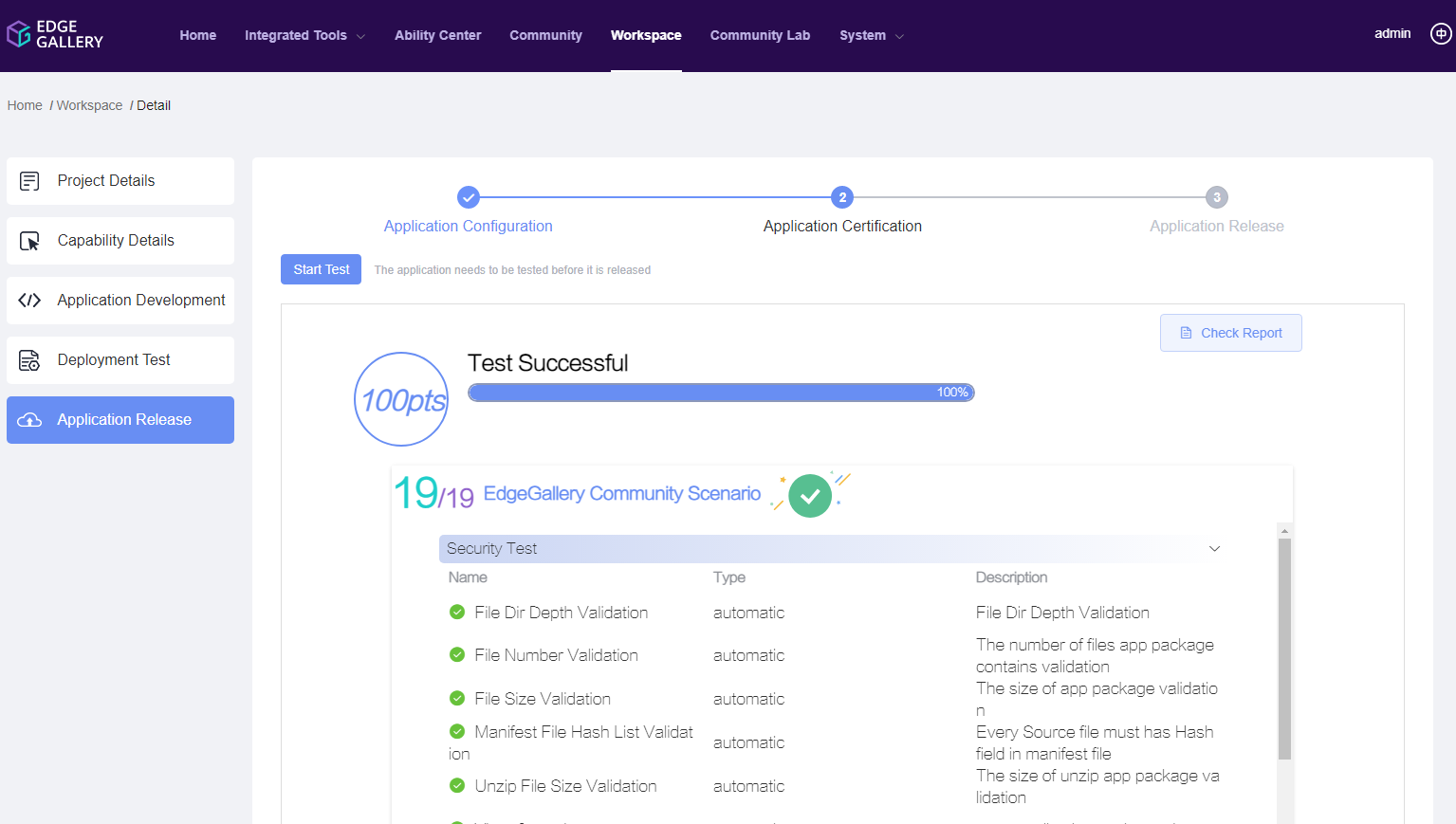
Application Publish
The certified application can be directly published to the EdgeGallery’s AppStore platform, and if the application service release configuration is completed when [application configuration] is available, the application will also be used as a capability service, and can be used by other application developers.