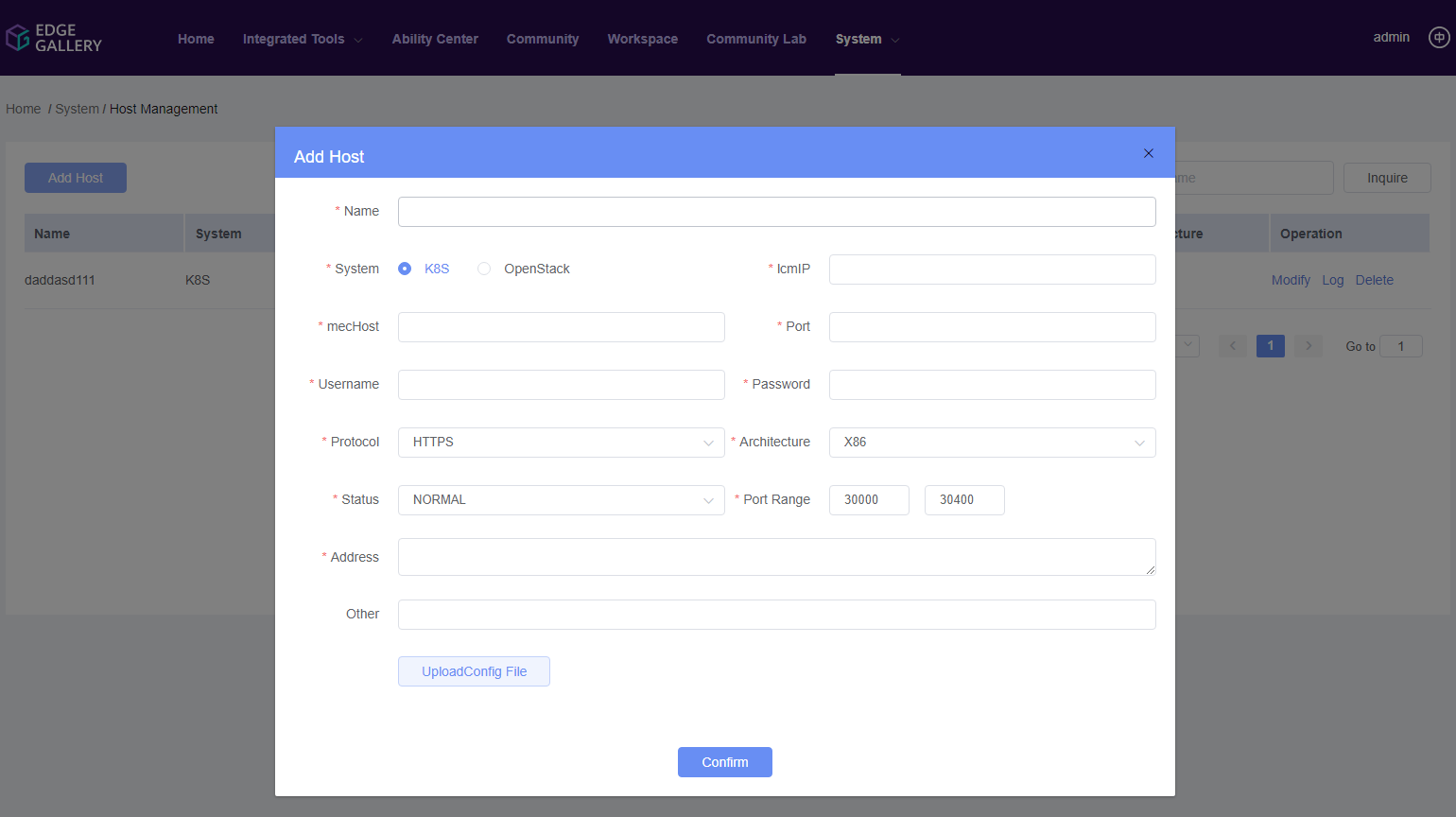Developer Feature List¶
Feature Name |
Feature Description |
Design Constraints |
|---|---|---|
工具箱 |
The App development tools that are available to developers can be downloaded and used by developers, and it is also available for community developers. |
|
Competence Center |
Shows all the capabilities provided by the developer platform, including the capabilities provided by the platform itself, and the capabilities shared by other developers to this platform to develop and deploy projects. |
|
Application incubation |
应用孵化是给开发者提供的项目管理平台,开发者可以通过创建项目,完成App的开发-测试-发布的整个流程。支持容器和虚机应用的部署调测 |
|
系统管理 |
The system menu is a management menu provided to the administrator and this is primarily responsible for testing the management of sandboxes and capacity centres (services) |
Document¶
The document menu includes an introduction to the platform, development tools, and presentations on how to publish competencies to the developer platform.
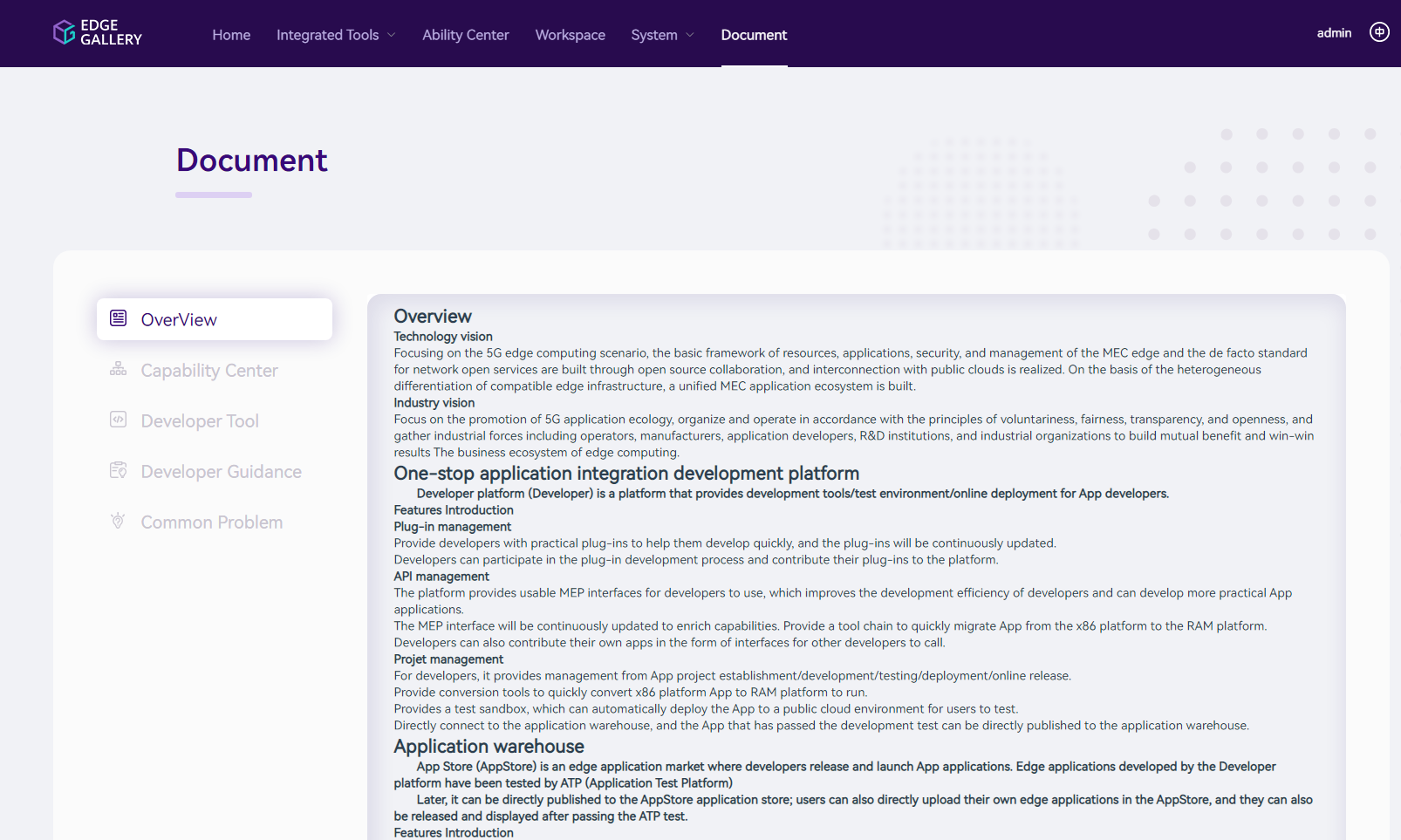
Competence Center¶
Competence center displays all the capabilities of Developer Platform (the ability of developers to share and the ability of the platform itself). It also contains detailed API description documents for developers to see, simulate, experience online.

Application incubation¶
开发者在这里通过创建项目的方式,管理自己的APP开发过程,有两种开发模式:
新建应用 在开发集成平台进行部署测试,最终发布到应用仓库上
Select scene supportprofileApplication scenario,integratedprofileRelated basic abilities。
End-to-end development process provided by the development integration platform is as follows:

Create Item¶
When creating a project,Need to enter the basic information of the project。The current version supports container applications and virtual machine applications。 
能力中心-可选¶
The abilities selected when creating the project,Here will show the details of the corresponding capabilitiesAPI,Help developers understand how to call capability services,And provide in the backgroundAPIEmulator,Can be testedAPIRequest and return value。 
Select sandbox¶
Select the corresponding sandbox environment for deployment and commissioning 
Deploy the test¶
The container application deployment is divided into three deployments:
Upload APP Mirror
Integrated development-System Management-System image management-Container image
Upload the image file to the container image management。

Configuring deployment documents
提供两种配置部署文件方式,支持在线编辑修改:
支持k8s deployment yaml文件上传,平台提供基本的校验功能;有关配置文件的格式,可以参考界面提供的demo样例,该样例可以直接上传使用。
supporthelmchartFile Upload。

Deploy the test
Step1 启动部署,开始 生成部署文件 -> 获取测试节点 -> 实例化应用 -> 获取部署状态
Step2 部署成功后,会展示已经部署完成POD信息
Step3 应用开发者暴露的端口号对应用进行测试
Step4 Can log in remotely,View application deployment details and logs
Step5 测试完成后,通过【删除】按钮释放测试环境,如需修改,请在完成镜像修改后,循环以上Step1->Step2->Step3->Step4操作,对应用进行反复测试

The virtual machine application deployment adjustment is divided into the following three steps:
选择虚机沙箱

Configure the specifications, mirroring, network and other information of the virtual machine.
Enter the name of the virtual machine.

配置虚机镜像源

配置虚机资源规格

设置虚机网络类型,默认全选

Start the virtual machine

申请到的虚机可以远程登录和SSH到虚机进行应用开发调测:

Export Mirror
Download the image to the image management

Make mirror¶
According to the basic information of the project,Package the application: 
Test certification¶
对接认证测试平台,所有完成开发的应用都需要通过认证测试平台的认证后才能发布到AppStore平台,生成的认证测试报告会附带发送给你AppStore平台。
- 选择测试场景

- 执行测试用例

Application Publish
The certified application can be directly published to the EdgeGallery’s AppStore platform, and if the application service release configuration is completed when [application configuration] is available, the application will also be used as a capability service, and can be used by other application developers.